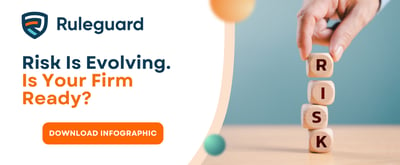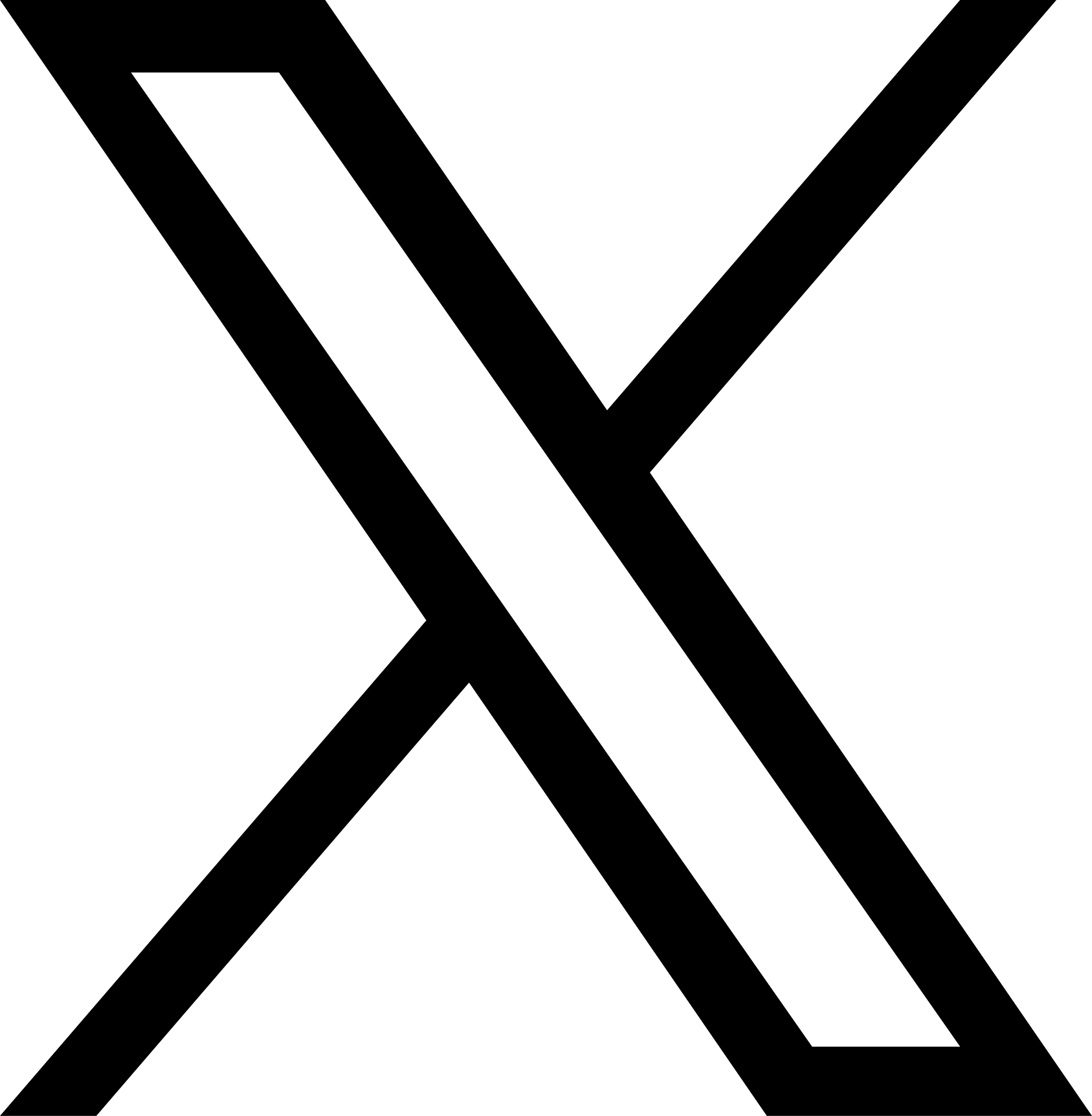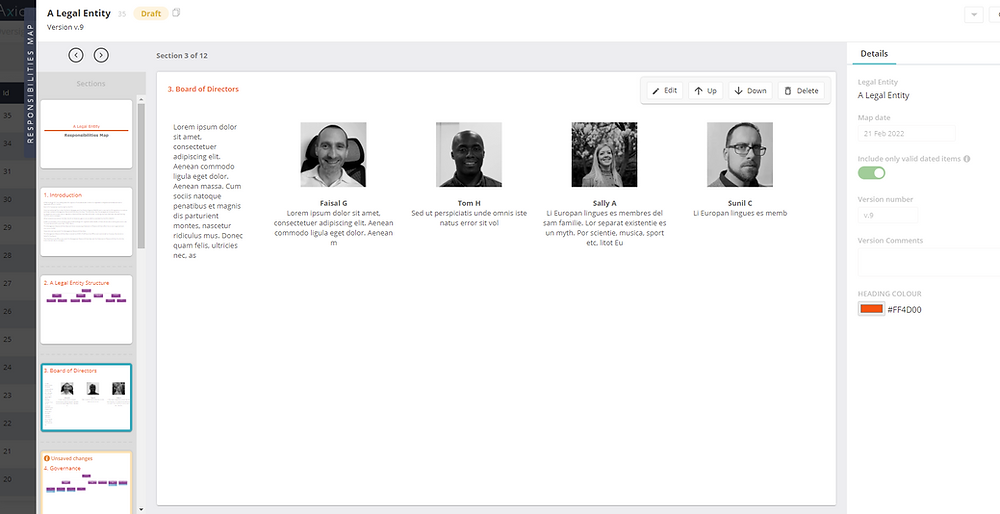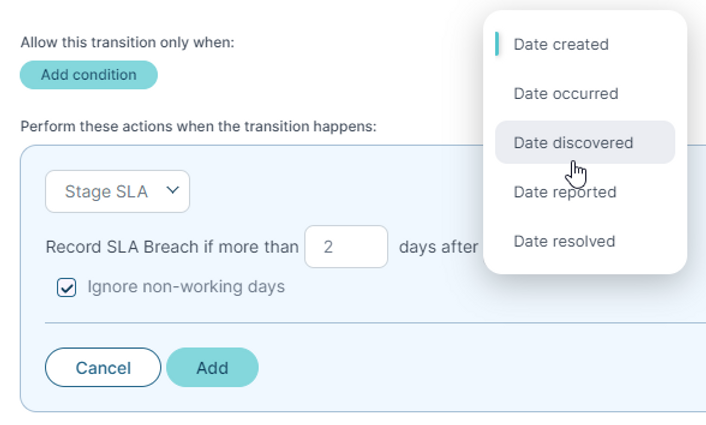We are pleased to announce that Ruleguard version 4.1.0 is now live!
This update contains the following changes:
Issues improvements - new 'Ruleguard' experience preview
We've added lots of new features to Ruleguard issues, most of which are limited to the new look and feel experience as this continues to be improved.
If you're currently trying out the new experience, feel free to explore these changes and bear with us while we polish off any rough edges!
Our new changes include:
-
Ability to enable 'claiming' for issues This works much the same way as claiming tasks does and can be enabled on the issue configuration screen:
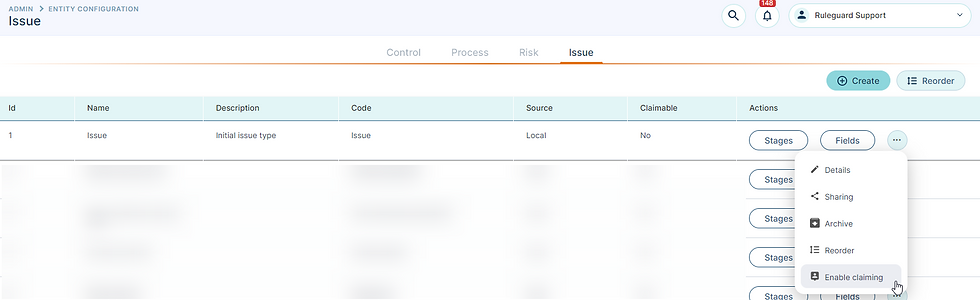
Once done, issues of that type will need to be 'claimed' before they can be updated. Any user who can edit an issue at the current point in time can claim it.
-
Added the ability to sort the matrix by values in most columns (text, numbers, and dates)
-
Added an 'advanced query' button to the issues matrix screen This allows you to create some more complex filters for the issues grid including the ability to use 'OR' logic in your view, and to create advanced logic to find the issues you're looking for
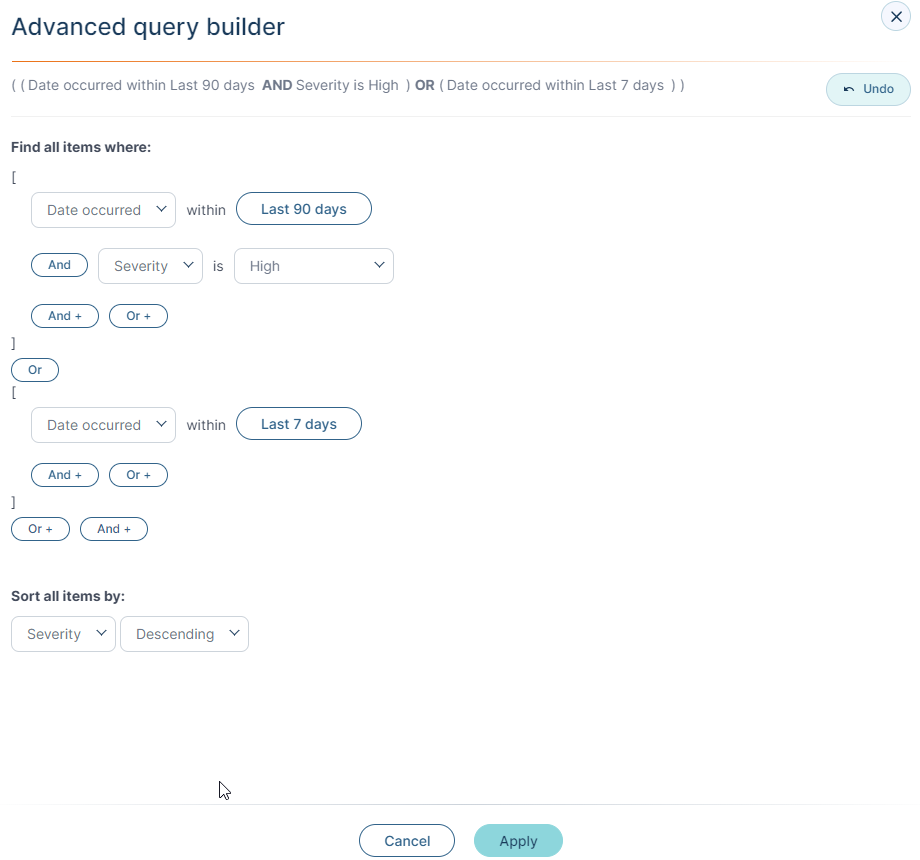
-
If you're going to take the time to build an advanced view, it's useful to be able to get back to it easily. The new pins feature on the issues grid lets you do just that.
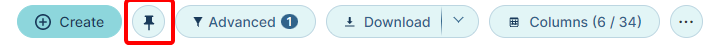
Pressing this button opens the new Pins popup, which lets you save your current view to come back to later
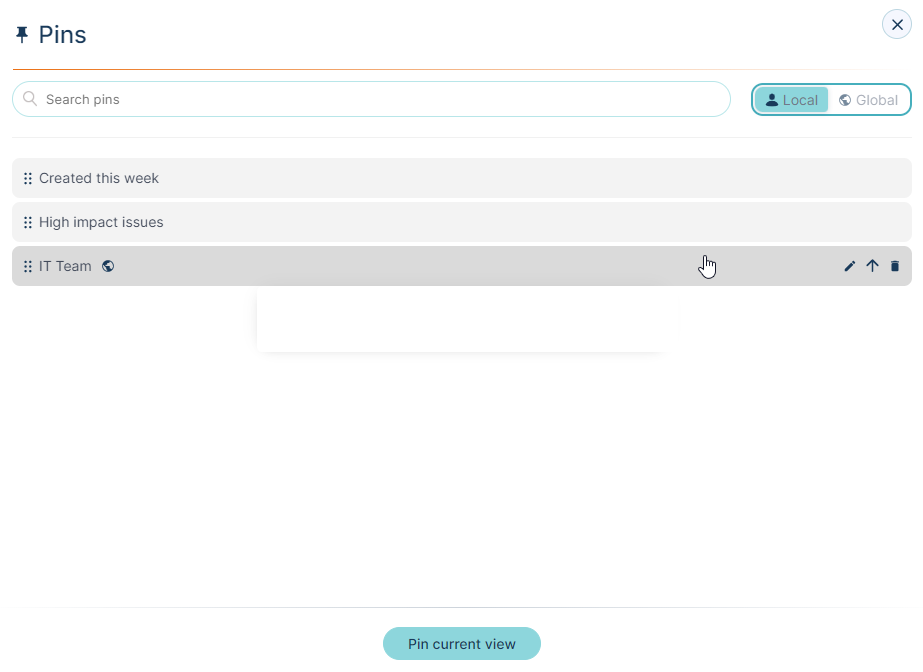
-
Saving a pin will save your current matrix view including:
-
Applied filters (including new advanced queries!)
-
Visible columns
-
Column ordering
-
Column sorting
-
-
You can choose whether a pin is 'local' (just for you) or 'global' (seen by everyone) when you create it
-
You can edit the name of a pin or remove it on the pins popup, as well as re-order your pins. If you want to update what a pin does, simply adjust the view to the new preferences, then remove and re-add the pin
-
Added the ability to plot MI charts by multiple picklist fields
-
Added the ability on MI to apply multiple 'custom field' filters at once
-
Where you've applied any filter to an MI chart, a new 'quick filters' button shows on the dashboard itself, letting you update filters in real-time to quickly find the information you're looking for
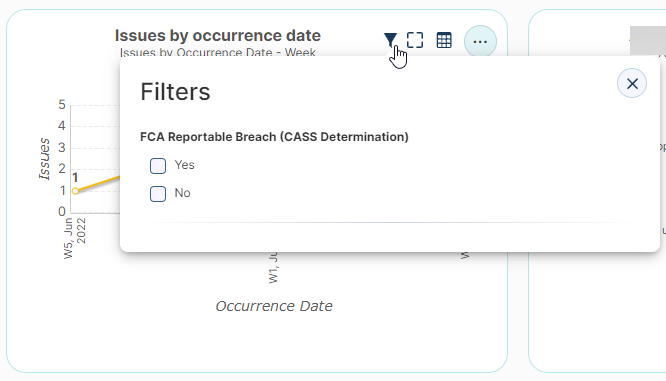
-
Added a new 'tiered picklist' field type which lets you create a hierarchy of complex options:
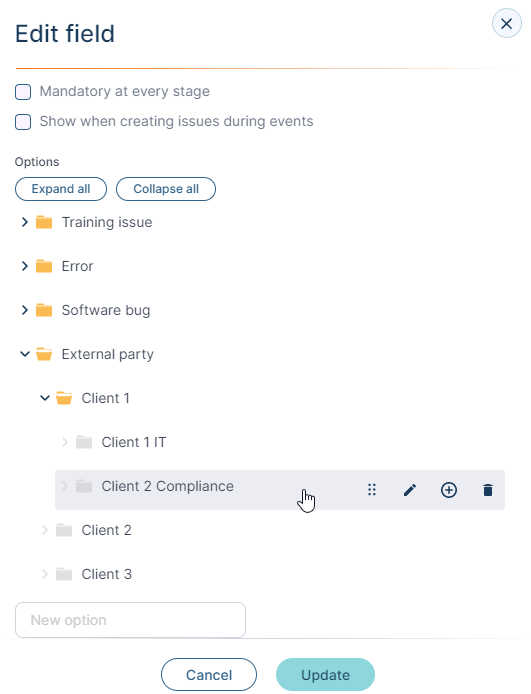
-
Added the ability to set default values for many fields
-
Added the ability to create a 'default' name for issues If enabled on the name field, this will auto-populate the name of an issue when you create it with the issue type and the date and time. This may be changed later.
-
Added the ability to 'archive' individual selection field options
-
Added the ability to transition many issues through stages at once from the issues matrix
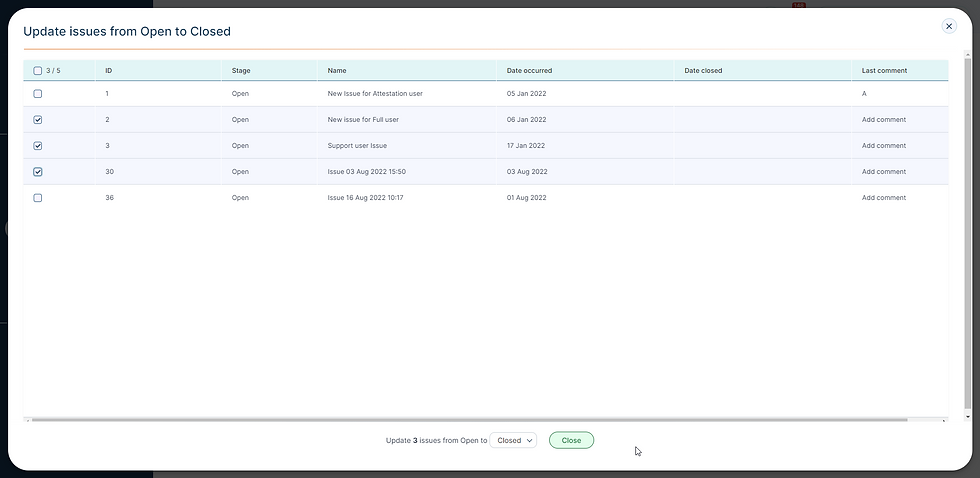
General Improvements and Fixes
-
Fixed a visual issue on Admin - Users & Permissions screen.
-
Fixed an issue with 'investigator' searching on Issues grid
-
Fixed filtering for 'No' on a toggle field causing an error
-
Fixed an issue where SMF tables on responsibilities maps were not updated when an SMF was removed
-
Fixed linking one issue to another resulting in poorly worded history messages
-
Fixed an issue with archiving accountability roles
-
Fixed a spelling error on SOR documents
-
Fixed an issue with create buttons and user permissions
-
SOR SMF effective dates now default to their start date
-
Fixed responsibilities maps person table not filtering SMF functions properly
In a Rush?
Don't always have time to read our blog posts right away? You can always access our release notes later by clicking the release version in the Ruleguard Welcome menu.
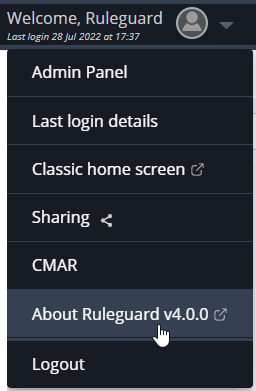
If you encounter any problems or have any questions about this update, please let us know at support@ruleguard.com or contact your Delivery Manager.
Ruleguard Team





.png?width=400&height=166&name=webinar%20-%20Client%20asset%20protection%20(1).png)








.jpg?width=400&height=166&name=shutterstock_2450801853%20(1).jpg)



.png?width=400&height=166&name=Compliance%20Monitoring%20White%20Paper%20(1).png)