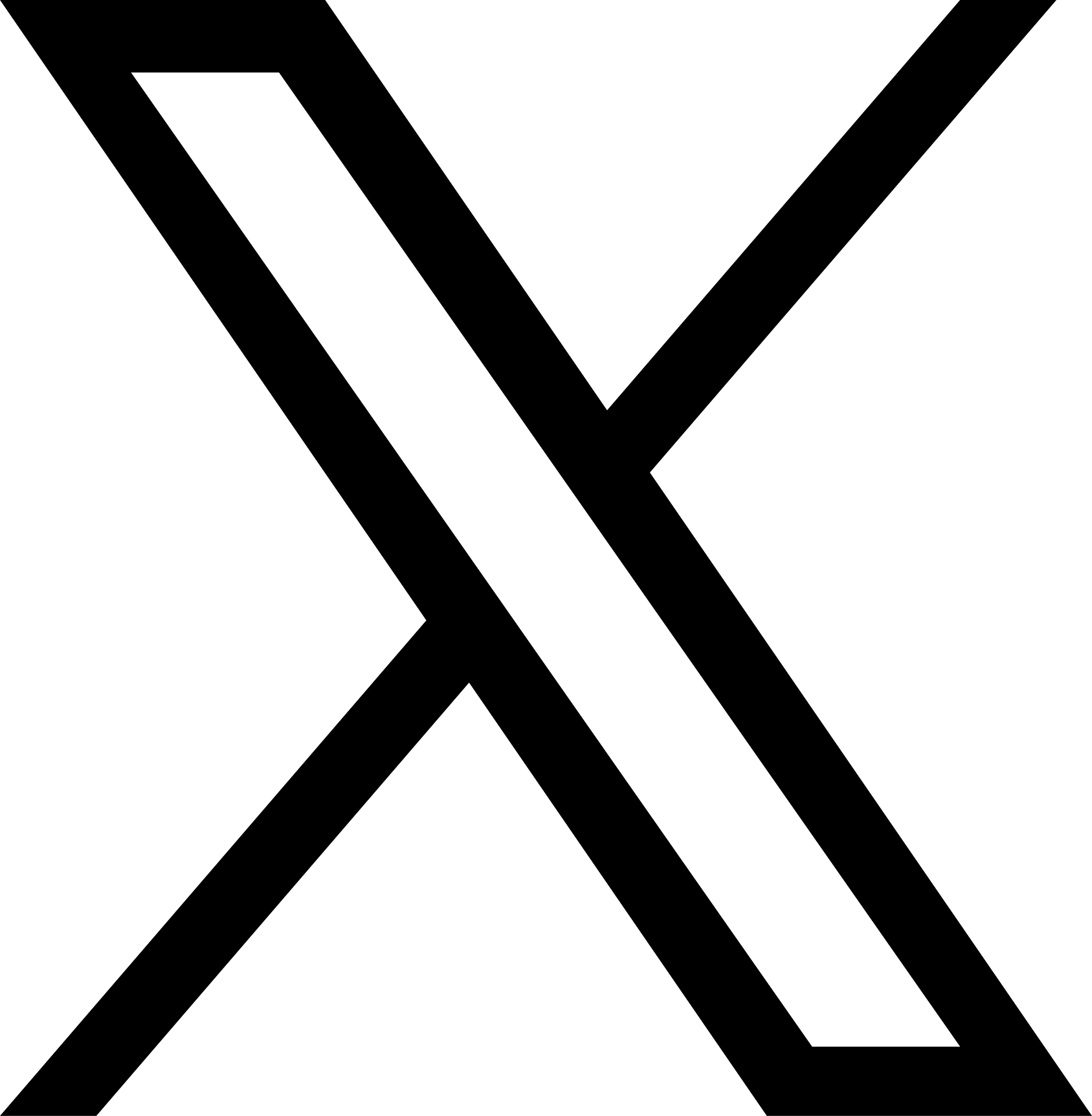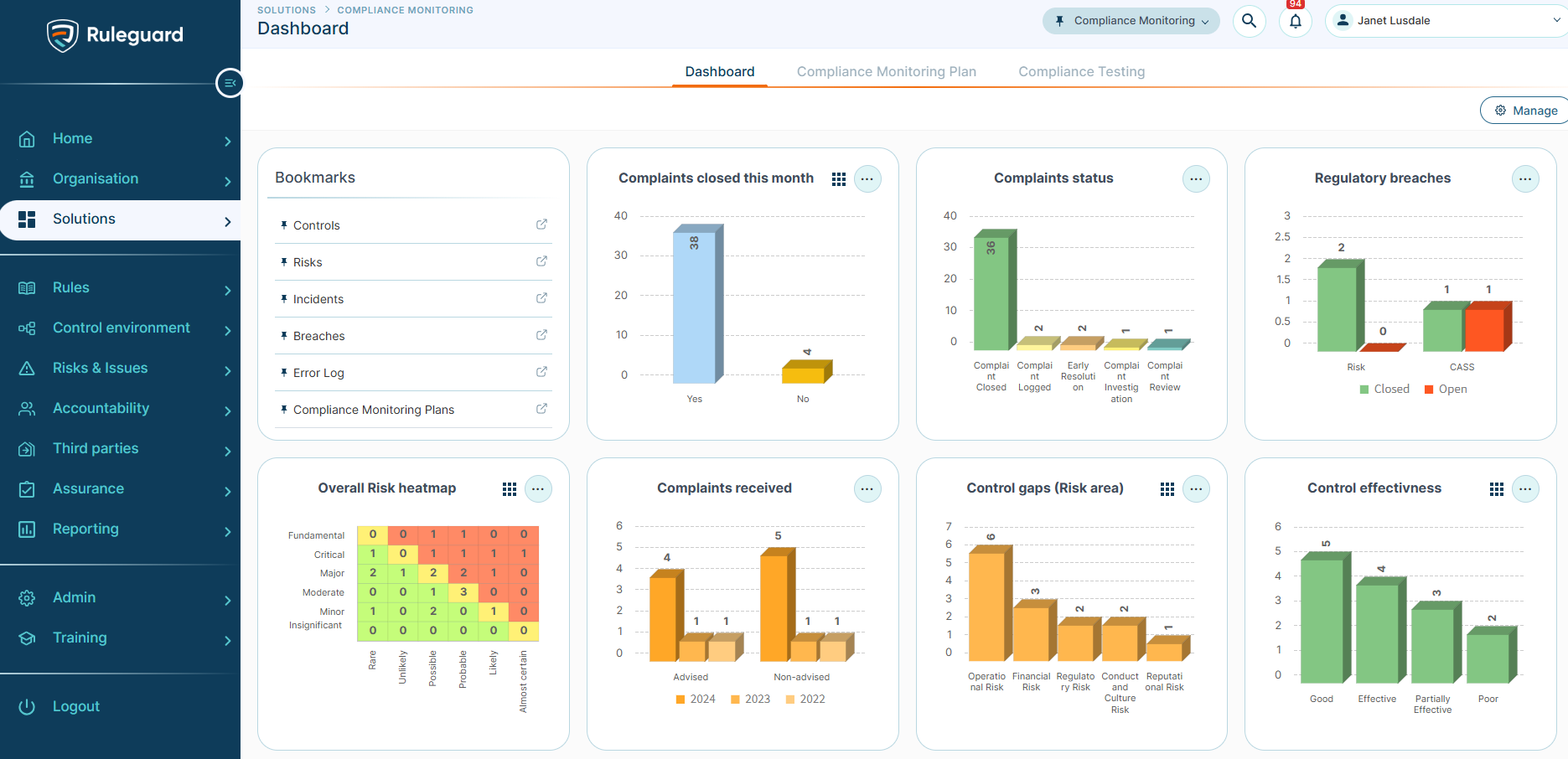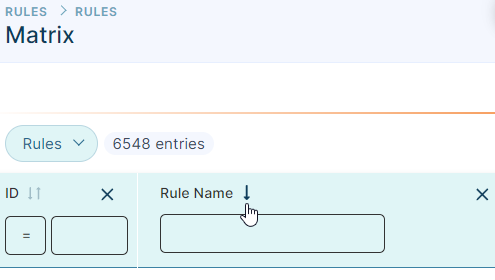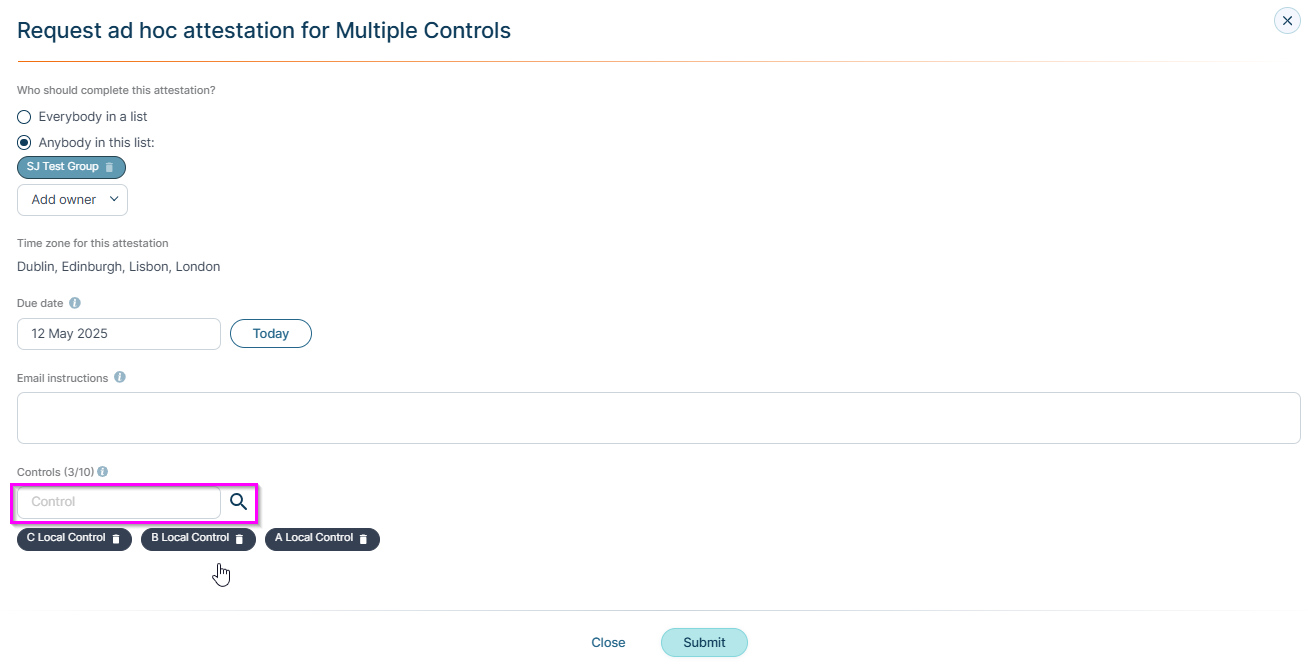We are pleased to announce that Ruleguard version 4.80.0 is now live!
This update contains the following changes:
New Firms Management (Accountability, Supplier Oversight)
- The system now formally adopts a more centralised concept of 'Firms' ('Your' Firms, and External Firms*), providing a new screen to manage your organisation.
- Your Firm Name as set in the System will now appear prominently.
- Legal Entities for Accountability Customers are now created here, which in turn will generate a corresponding Legal Entity on the Organisation Design screen for organogram arrangement.
- Note that these have a new visual identity.

-
- Firms can be linked in a parent-child hierarchy, making it easy to visualise networks of related entities. Users can drill down to view related Firms directly from the Firm card.
- Note: Legal Entity (Function) permissions will require Firms permissions to create new Firms. A Customer Success Manager will help guide you through this process.
*Improvements to Supplier Oversight solution
External Users
-
-
External Firm's cards will display a summary of related activities and documents.
-
External users (e.g., Suppliers or Vendors) logging in will see their associated Firm name and the hosting Firm.
-
Forms
-
- Forms and Form Sections can be associated with Firms for better tracking of Supplier engagements.
- Forms tied to onboarding and monitoring now support field-level data "writebacks" to Firms meaning Firm profiles can be automatically updated based on responses supplied.
- Records (e.g., contracts, invoices) collected via Forms are now visible on Firm cards.
General Improvements & Enhancements
- Added further improvements to the BETA Management Information (MI) v2 to include Firm-related metrics, including Tags and the mapping between Firms and other compliance areas. Please contact your Customer Success Managers, Implementation Consultants, or support@ruleguard.com if you are interested in being involved in the trial process for MIv2.
- Resolved a rare issue where clicking a notification button for some Users resulted in an error message.
- Resolved an issue where in some rare cases a specific highlight condition on a specific Field Type caused a Workflow to be unable to transition.
In a Rush?
Don't always have time to read our blog posts right away? You can always access our release notes later by clicking the release version in the Ruleguard Welcome menu.
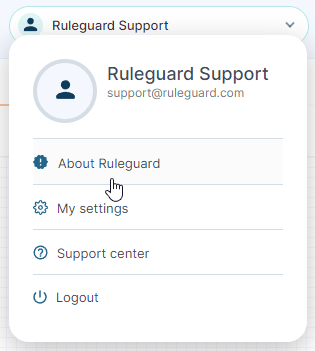
If you encounter any problems or have any questions about this update, please let us know at support@ruleguard.com or contact your Customer Success Manager.
Ruleguard Team