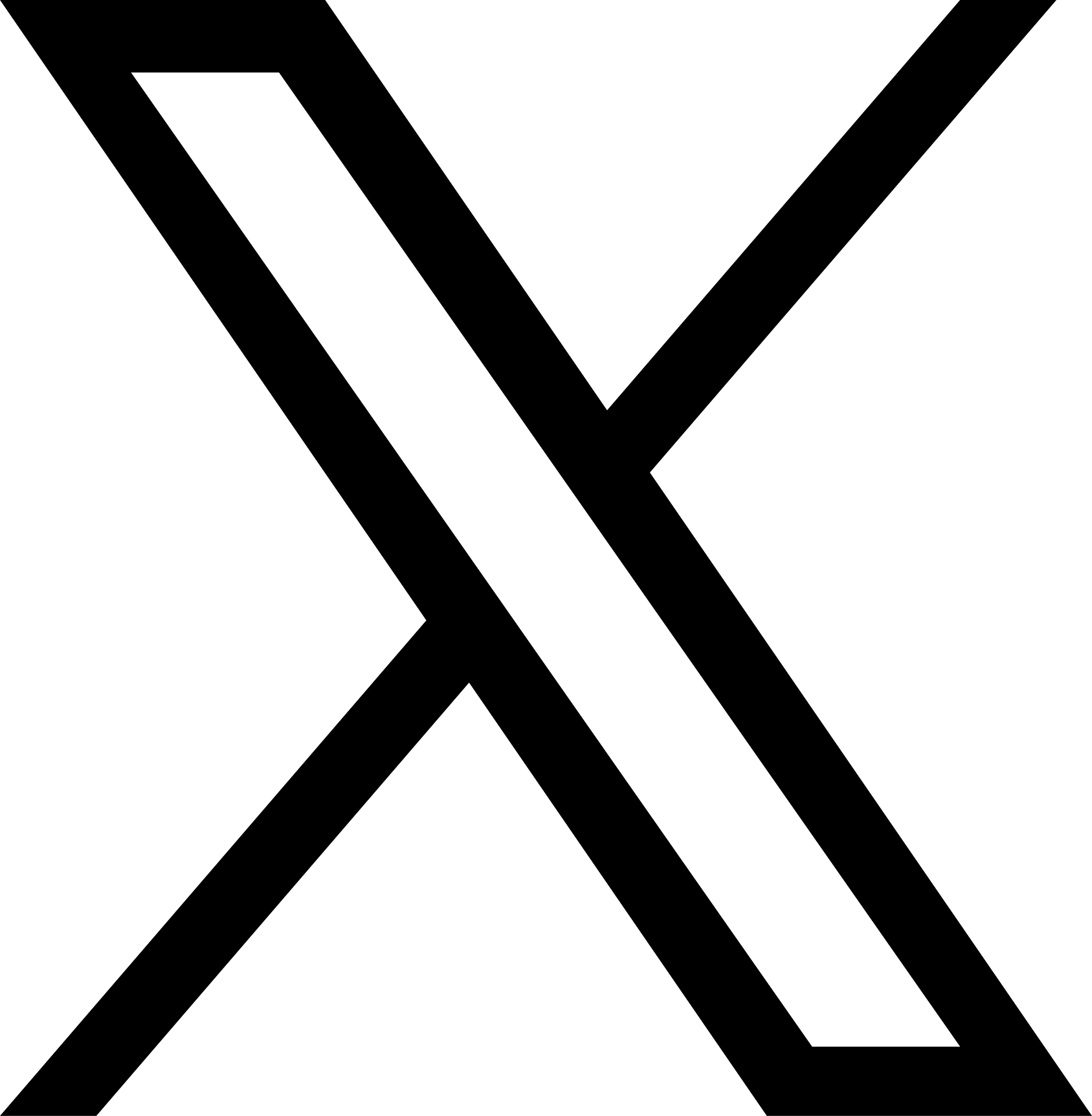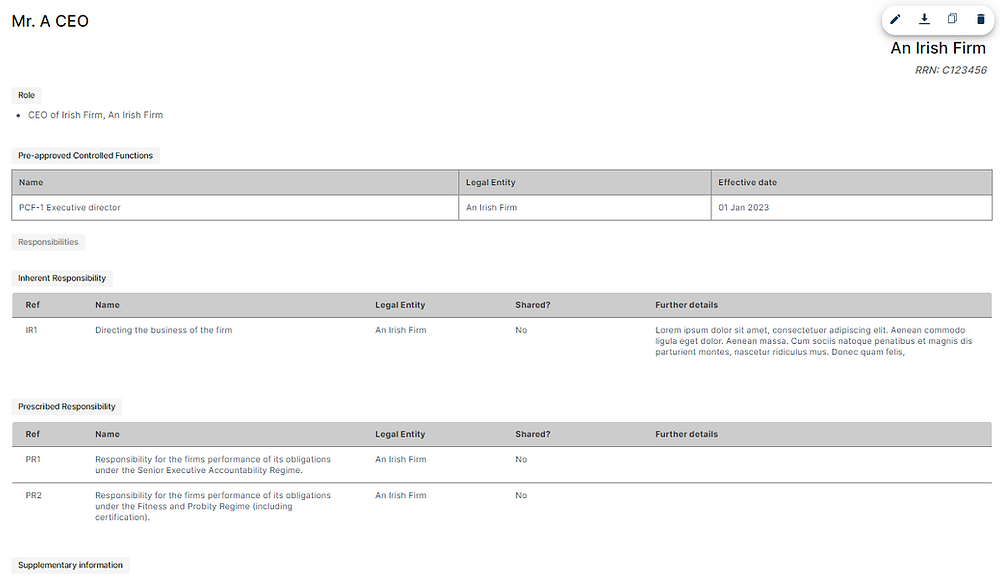We are pleased to announce that Ruleguard version 4.77.0 is now live!
This update contains the following changes:
Feature Highlight: Dynamic Attestation Placeholders
- Added the ability to quickly launch an ad-hoc attestation and define one or more Subjects at launch (e.g. multiple Risks and Controls) without having to have pre-configured a Design to be able to do so.
- E.g. a User can quickly launch an attestation to review multiple Controls and have the same prompts (questions) replicated for each selected Control; significantly speeding up the creation time to create such tests.
- Note Dynamic Placeholder enabled Attestations are not scheduled.
- Requires a Module. Please contact your Relationship Manager or support@ruleguard.com to request more information.
Control Highlights
- It is now possible to highlight a Column Row based on a condition so that you may quickly identify important facts 'at a glance' on the Control Matrix.
General Improvements & Enhancements
- Added configuration to option an 'Outsourced' Responsibility Type for select SEARS Accountability customers.
- Added more revisions to the Automations feature currently under trial with select Customers ahead of general release, including the SUM Aggregation Function.
- Added more revisions to the MIv2 feature currently under trial with select Customers ahead of general release.
- Ensured the 8000 max character validation occurs gracefully for Events with long Descriptions.
- Resolved an issue whereby the Transition Issue button was presented to a User with View Issue permissions only, resulting (correctly) in an error when the User clicked this. These buttons are no longer displayed.
- Resolved an issue whereby a Task List Time Zone setting was not always carried to sub-Tasks or Workflow Steps during its design.
- Resolved an issue whereby Issue Highlights were not being represented on the Issues Matrix where the Field had calculated values.
In a Rush?
Don't always have time to read our blog posts right away? You can always access our release notes later by clicking the release version in the Ruleguard Welcome menu.
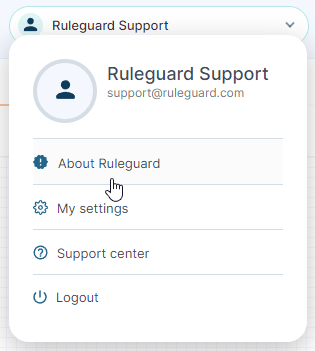
If you encounter any problems or have any questions about this update, please let us know at support@ruleguard.com or contact your Customer Success Manager.
Ruleguard Team