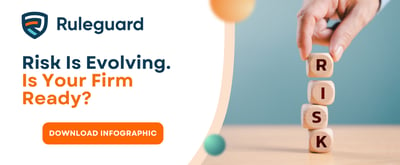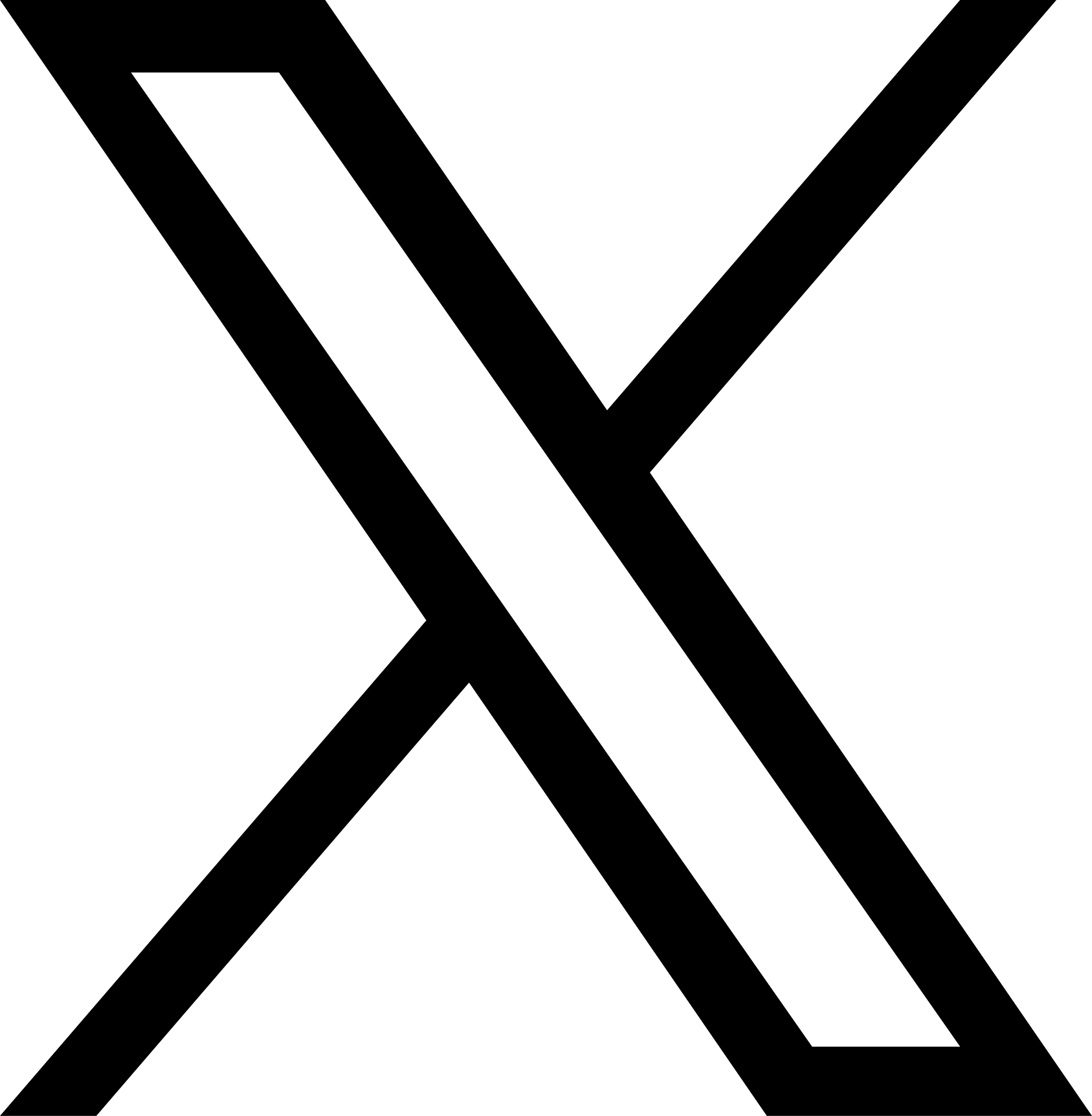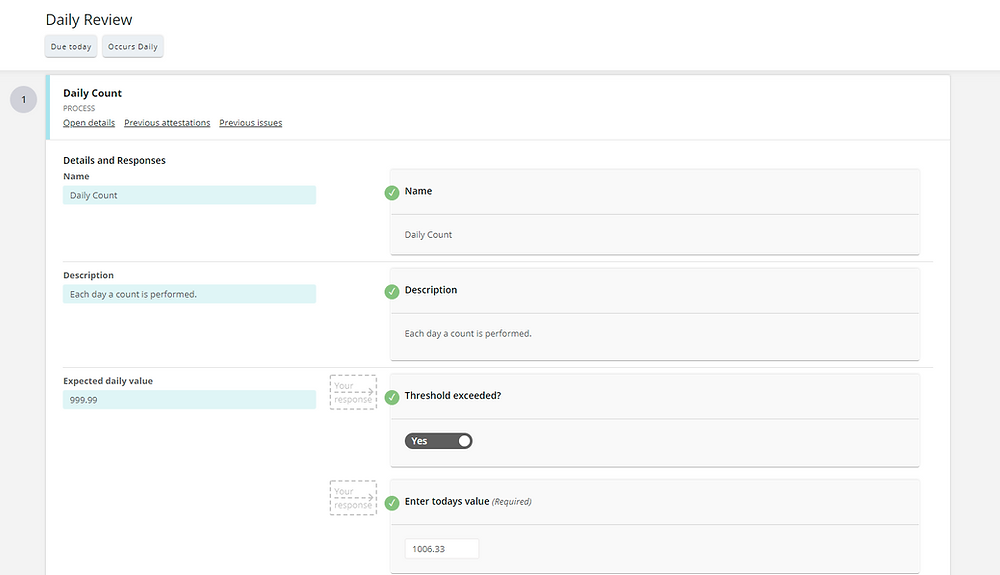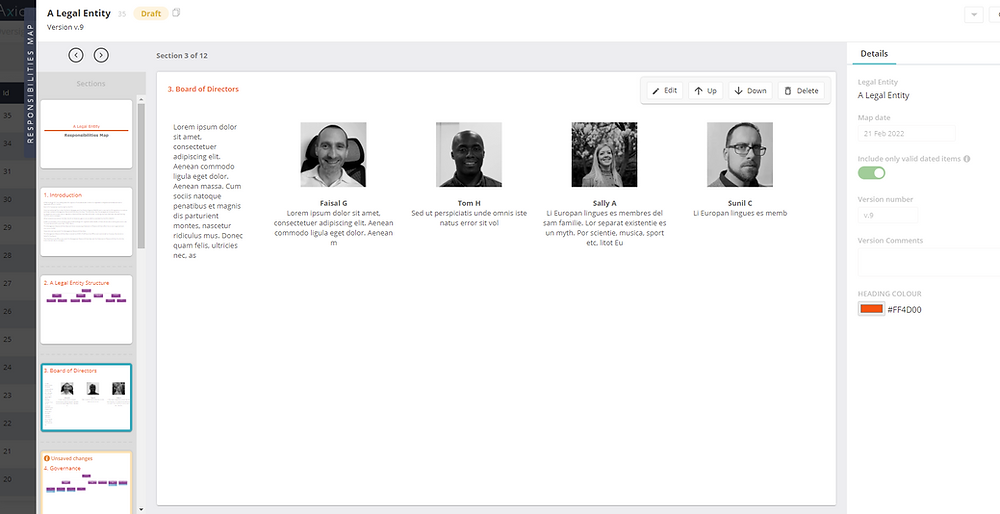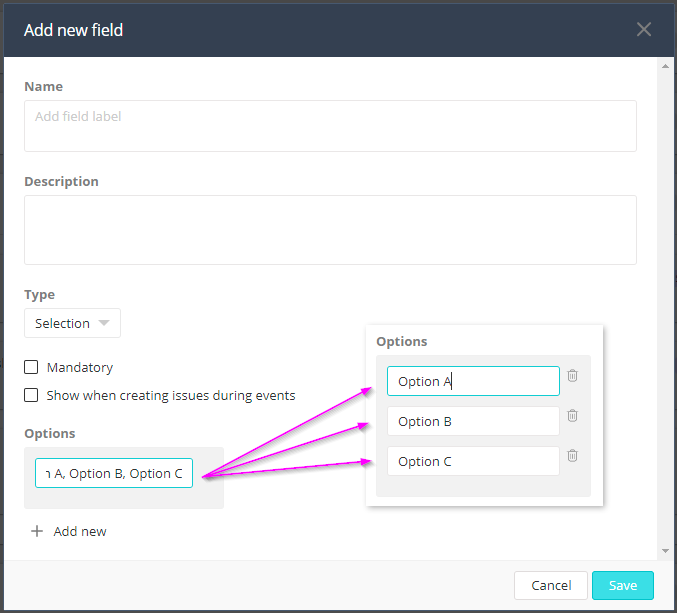We are pleased to announce that Ruleguard version 3.41.0 is now live!
This update contains the following changes:
General Improvements
Prompts & Responses
-
Users with View & Edit Reminder and View Subject permissions may now design their Events (Attestations, Workflows and Task Lists) to better 'prompt' for and capture 'responses' against specific elements of Subjects chosen. This means you can designate some Fields as visible only, or ask your Users to capture other information about a Subject Field e.g. requesting a numerical value or text response, for example.
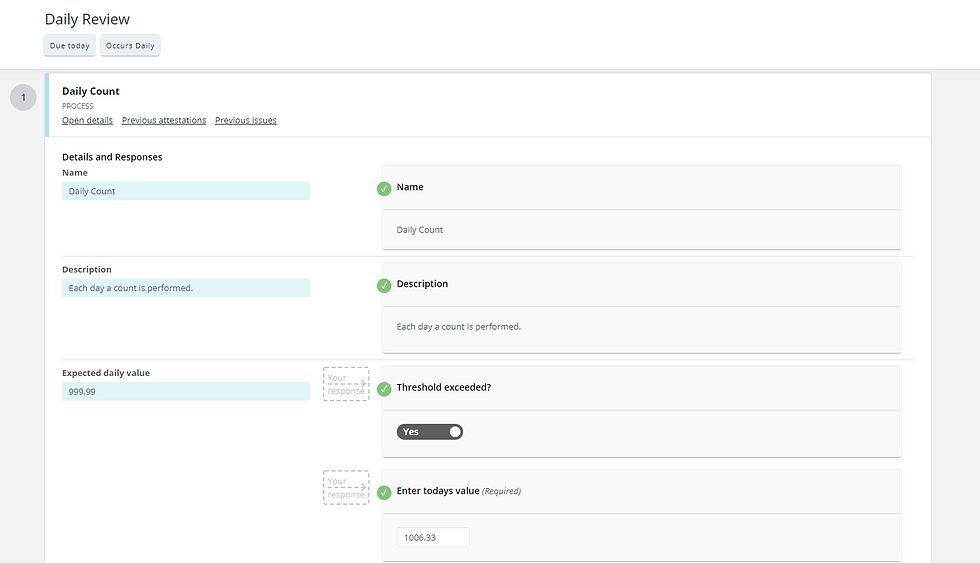
-
For Users with the Advanced Workflow Module these responses can be further configured to perform suggested edits directly to specified Subjects once the Event is complete. This could allow you for example to setup an annual review of specific key Controls.
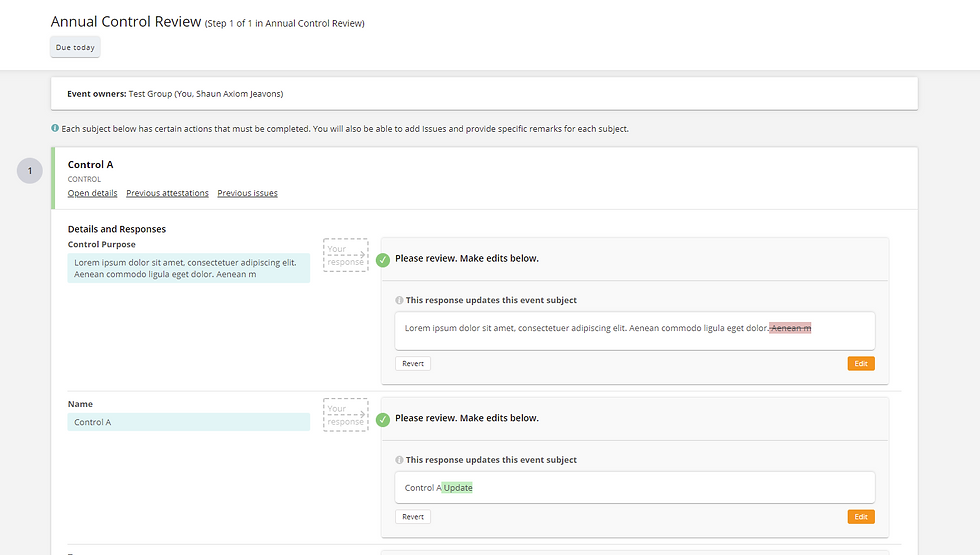
Please note all existing Attestations and Workflow design features (including those for Certification Workflows) are retained and supported and will function as normal.
Generate Documents
-
Users with the Advanced Workflow Module and View & Edit Reminder permissions may configure a Workflow Step to generate a Document of their own design that may be added to a Subject's Record for a given 'result' (e.g. Pass, Fail, or simply on step completion).
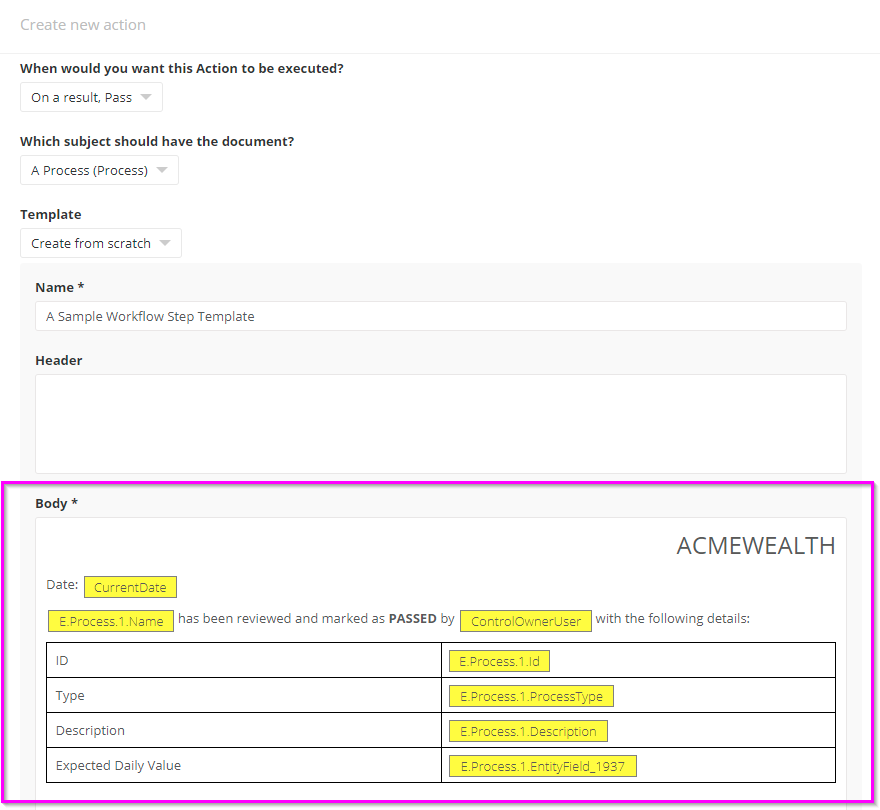
Management Information (MI)
-
It is now possible to refine your MI charts by any of the six standard dates when using an 'Issues' measure.
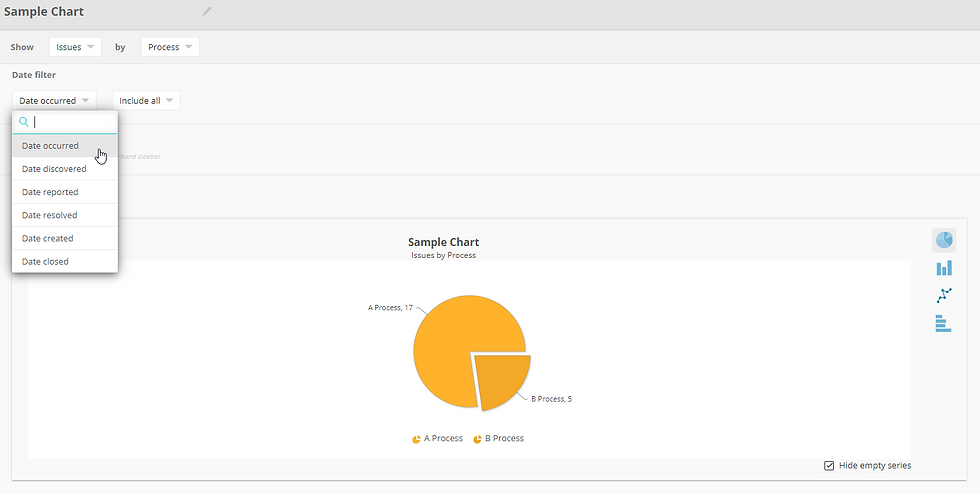
Event Issues
-
We've extended support for Issue Custom Fields to Attestations and Workflow Steps so that Issues raised during an Event will now respect your Issue Fields configuration.
-
This means it now considers design elements such as Field order, Field Group order, Field Group permissions and Field 'visibility' rules (including whether or not the 'Show when creating issues during events' flag is set to True).
-
-
This gives you far greater control over how Issues are captured within your organisation so that you may better tailor these to your specific needs.
Other Improvements and Fixes
-
Added the ability to designate a Field as an Integer (whole numbers only) or Decimal number to provide extra flexibility when designing your Subjects (so that you may for example enforce fields to not use decimals where always dealing with larger numbers).
-
Added the ability to set large numbers to include the thousands separator format for a clearer visualisation of larger numbers.
-
Added the ability to modify text colour within a 'Rich text' Field.
-
Improved the clickable link from the 'Workflow has started' email to route you directly to the Workflow tab with the Inbox
-
Added the ability for Users with View & Edit Reminder and View & Edit 'Address book' permissions to set Data Set 'visibility rules' to show and hide Fields depending on the state of other Fields.
-
For example you may design it so that an entry in a drop-down list will display a different Field when it is selected.
-
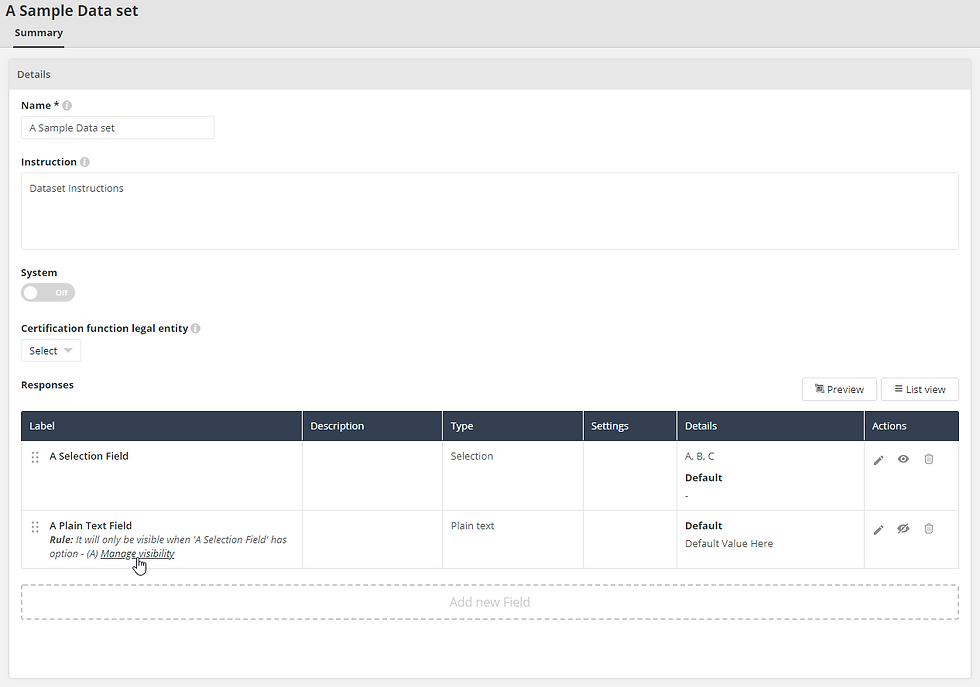
-
It is now possible to download a Record of type attachment by clicking on the Record name (vs. using the context menu).
-
Resolved a case where Persons were not displaying a Reporting line relationship in the system (in certain cases where data had been imported from an HR system).
-
Resolved a data issue whereby some Senior Management Function (SMF) roles were not being displayed correctly on the Person Card.
In a Rush?
Don't always have time to read our blog posts right away? You can always access our release notes later by clicking the release version in the Ruleguard Welcome menu.
If you encounter any problems or have any questions about this update, please let us know at support@ruleguard.com or contact your Delivery Manager.
Ruleguard Team





.png?width=400&height=166&name=webinar%20-%20Client%20asset%20protection%20(1).png)








.jpg?width=400&height=166&name=shutterstock_2450801853%20(1).jpg)



.png?width=400&height=166&name=Compliance%20Monitoring%20White%20Paper%20(1).png)