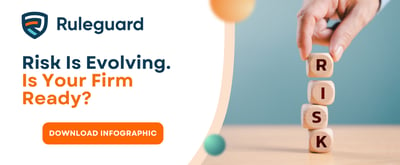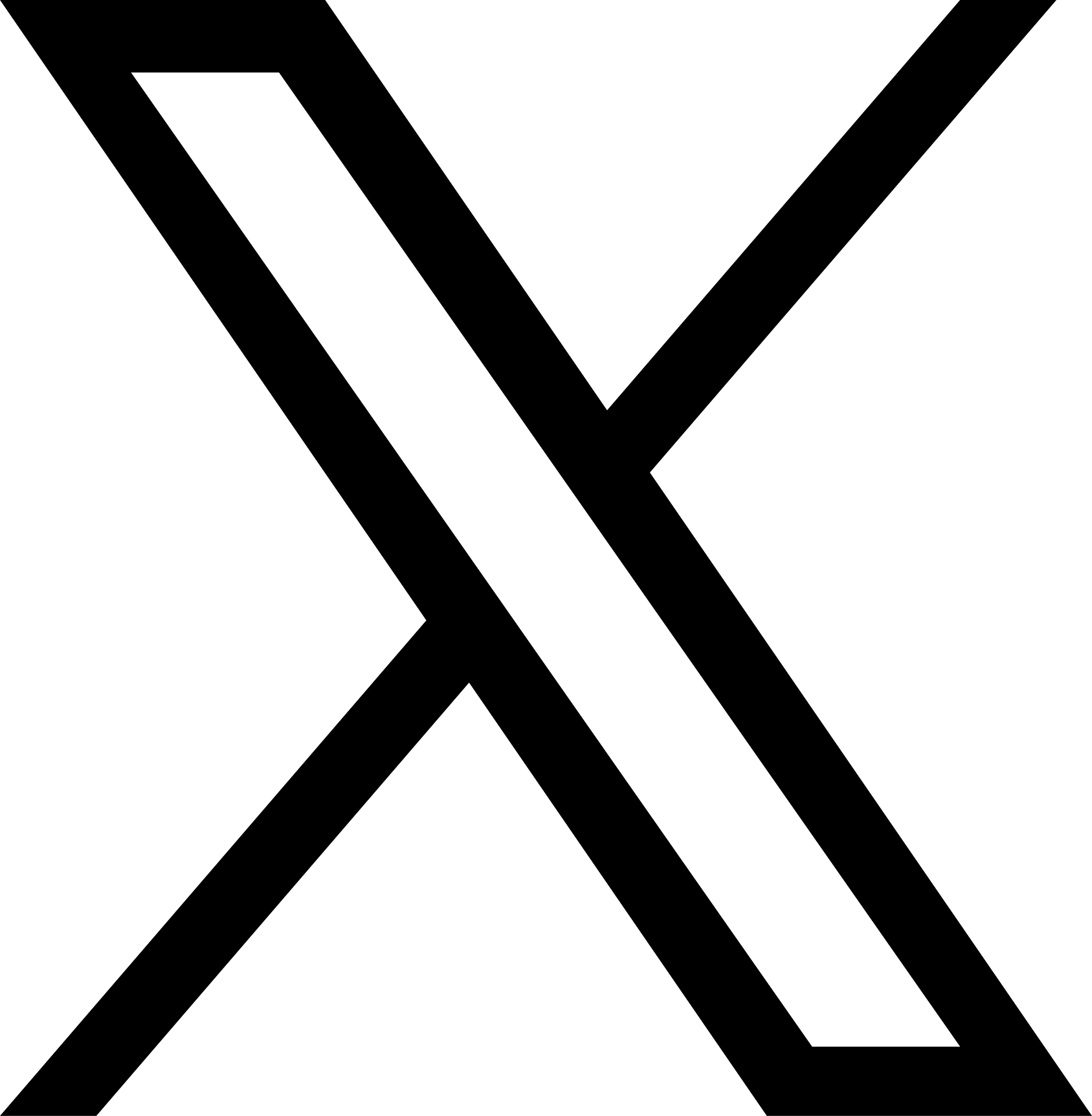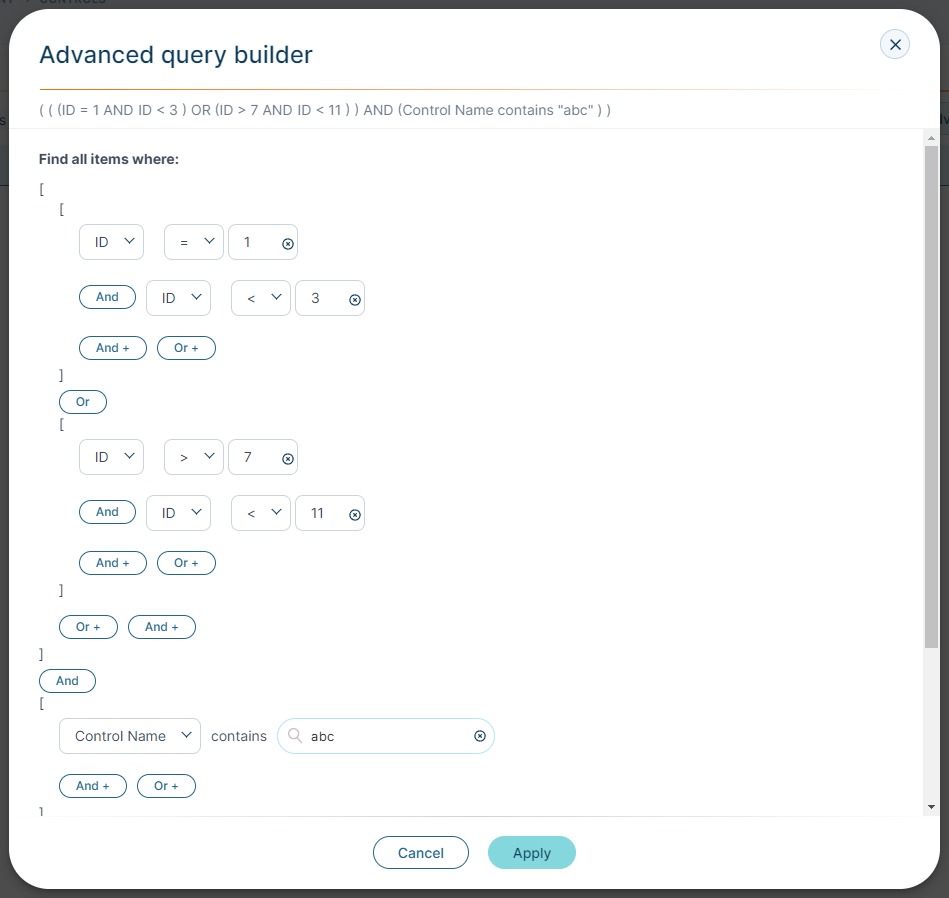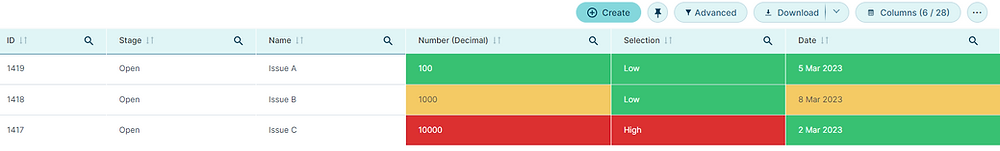We are pleased to announce that Ruleguard version 4.17.0 is now live!
This update contains the following changes:
General Improvements & Fixes
-
Added the Advanced Query feature to the Rules, Topics, Process, Risk and Controls matrices to build out (and 'pin') more comprehensive queries, as per functionality previously introduced to the Issues module.
-
'OR' and AND conditions can be combined in a query to define multiple ranges within a single column or across multiple columns e.g. a User may now build logical expression that mimics (((ID = 1 AND ID = < 3) OR (ID > 7 AND < 11)) AND (Name contains "abc")) could be used to return ID's 1, 2, 8, 9 and 10, where name contains abc, which would not be possible otherwise.
-
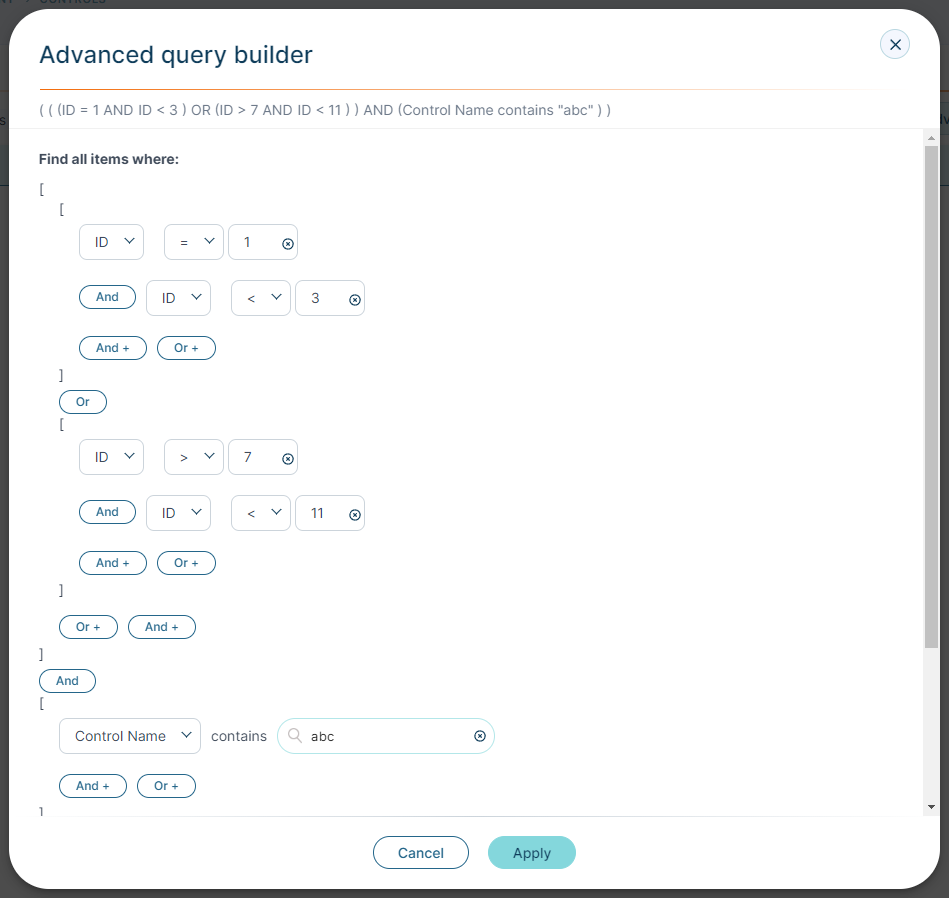
-
Added an 'Event responses' grid for Users permissioned to see events, that provides a row for each event, its Subjects; then any prompts for responses (from the various types available e.g. Datasets, Prompts etc) for those Subjects and the subsequent 'responses' received, to support a wide range of Customer indicated use-cases.
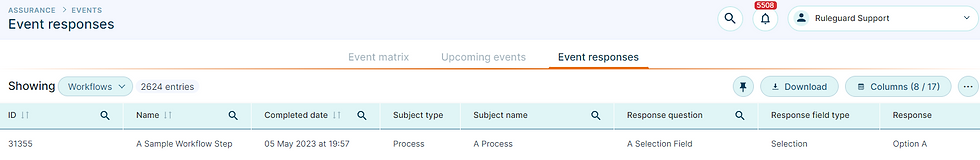
-
Added the ability to set a starting point, and then further 'drill' down (to lower-level) Requirements and Topics on their respective matrices, so that Users may better traverse these structures where they are grouped under a hierarchy.
-
Settings may be saved as local or global 'pins' for fast recall at another time.
-
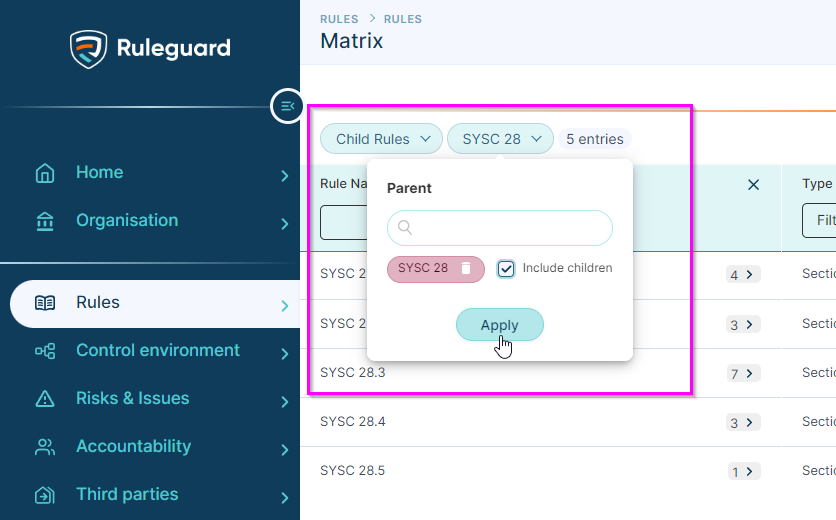
-
Made a minor but potentially impactful amendment to the Issue cards to remember the 'Field view' setting on an Issue card where a User has selected to view All Fields to better reflect User preferences where their use of 'Action Required' is limited.
-
Added the ability to filter Toggle Fields by Yes or No values when designing an MI card, to provide the most granular control over this Fields chart and data returned.
-
Resolved an issue whereby utilising the 'Copy Prompts and Responses' feature was generating an error.
-
Removed attestation 'help text' on event cards as its guidance had been superseded via an improved User Interface.
In a Rush?
Don't always have time to read our blog posts right away? You can always access our release notes later by clicking the release version in the Ruleguard Welcome menu.
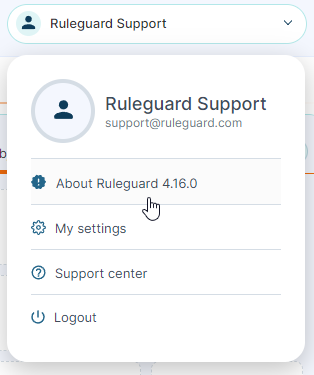
If you encounter any problems or have any questions about this update, please let us know at support@ruleguard.com or contact your Delivery Manager.
Ruleguard Team





.png?width=400&height=166&name=webinar%20-%20Client%20asset%20protection%20(1).png)








.jpg?width=400&height=166&name=shutterstock_2450801853%20(1).jpg)



.png?width=400&height=166&name=Compliance%20Monitoring%20White%20Paper%20(1).png)