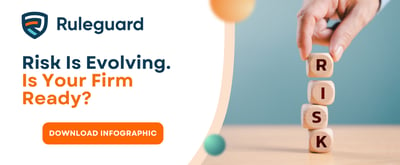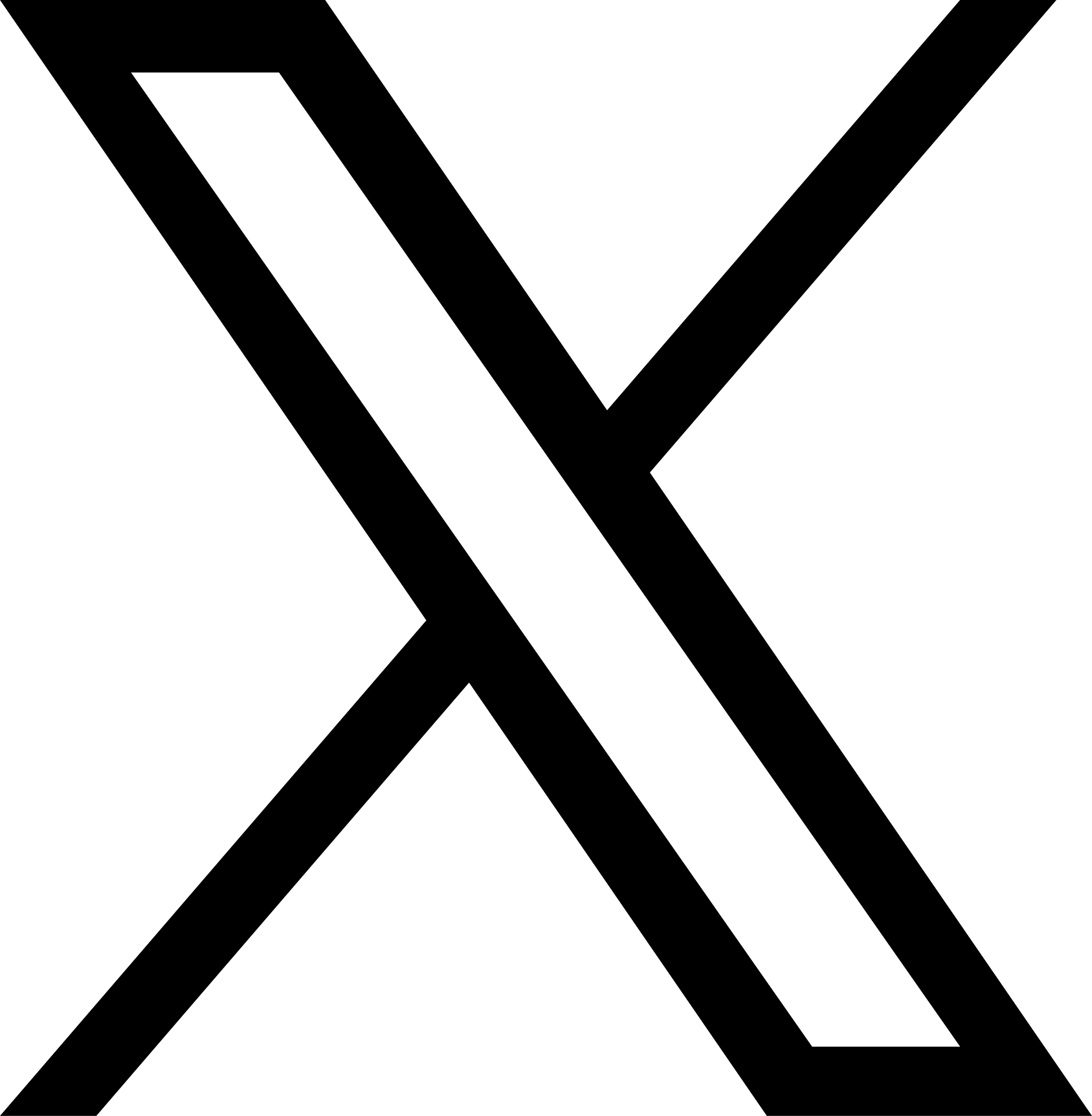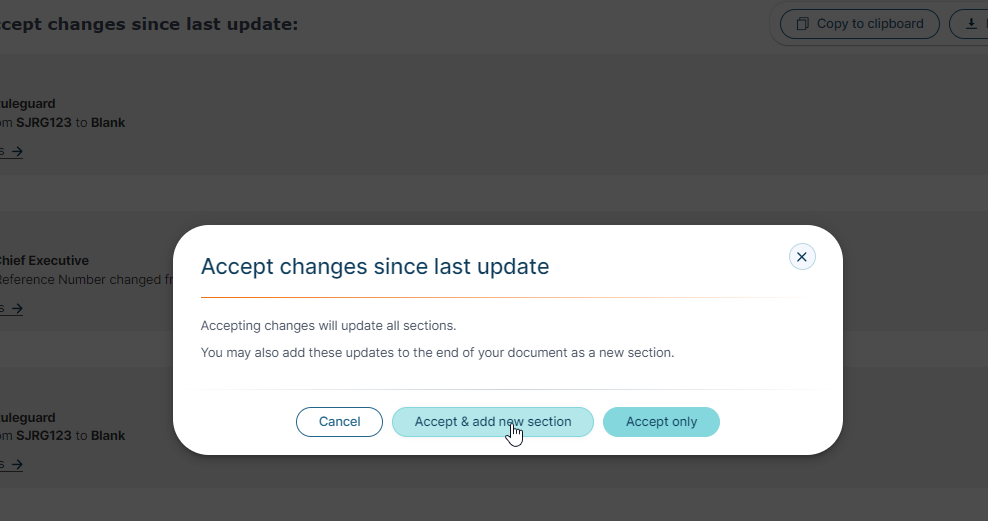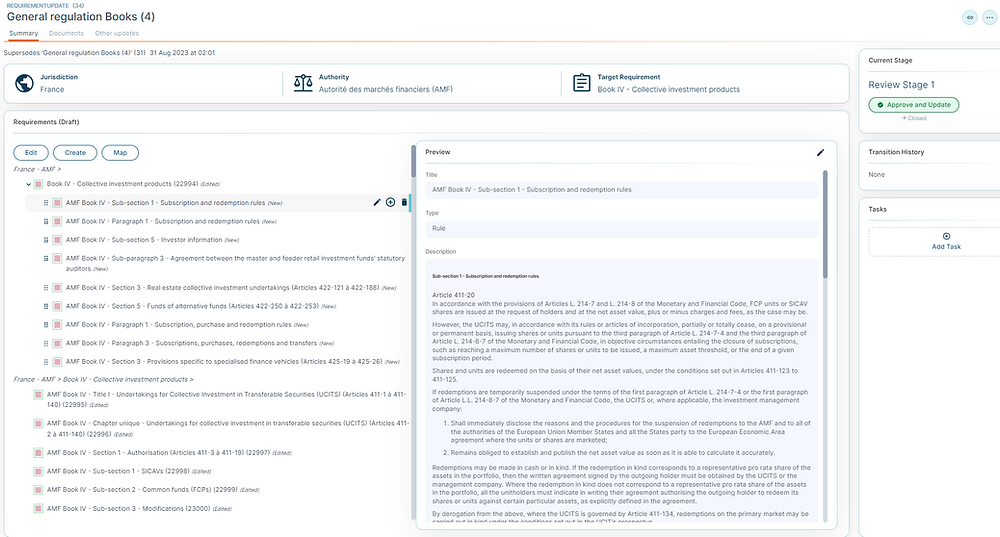We are pleased to announce that Ruleguard version 4.28.0 is now live!
This update contains the following changes:
Global Rules Module
-
Added the ability to view and permission the 'History' tab for an Update.
Accountability Module
-
Added the ability to copy detected changes within a Responsibilities Map (RM) draft (for a given date) to a Free Content Section within the that document; to better illustrate updates to e.g. an internal audience where seeking comment.
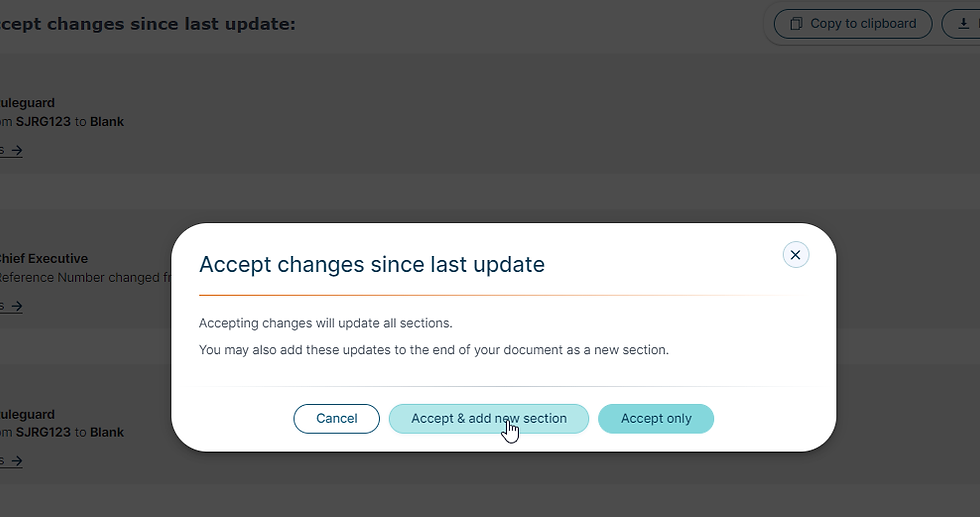
General Improvements & Fixes
-
Added improved searching and advanced querying on the Events matrix
-
Including the ability to 'pin' a view for quicker recall later
-
-
Added the ability to 'Tag' Event Designs for better sorting and filtering of Events, whilst reducing the need to 'name' events with desired attributes (e.g. with Recipient names).
-
Added the ability to better itemise out linked Controls, Risks and Processes within the Event Design matrices via dedicated 'linked subject' columns (vs. the more general purpose 'all Subjects' column).
-
Includes the ability to toggle whether to display ID's to assist with subsequent Excel queries when taken as a csv export.
-
Includes improved searching and filtering for linked 'subjects'.
-
-
Improved the representation of 'archived' Tasks under the 'Related Tasks' column in the Control Matrix
-
Made a minor User Interface improvement in the Inbox to better highlight Tasks that are past their Due time.
-
Improved the Topic Sharing logic to better indicate where changes require approval to minimise the number of updates where it was the case (or perceived to be the case) that no visible changes would be apparent.
-
Resolved an issue where Statements of Responsibilities were sometimes not representing the SMF information for Job Roles for a given date where a Senior Executive had multiple Job Roles during a given date (due to settings not being saved within a draft).
-
Resolved an issue whereby occasionally Recipients of Shared Events were not always seeing these in their local Events grid unless permissioned to specific Masters (vs. 'any' Master).
In a Rush?
Don't always have time to read our blog posts right away? You can always access our release notes later by clicking the release version in the Ruleguard Welcome menu.
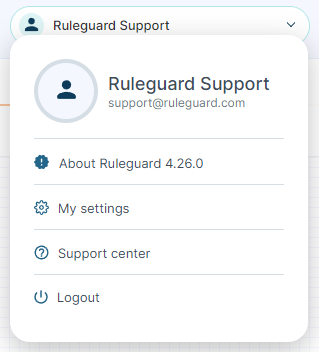
If you encounter any problems or have any questions about this update, please let us know at support@ruleguard.com or contact your Customer Success Manager.
Ruleguard Team






.png?width=400&height=166&name=webinar%20-%20Client%20asset%20protection%20(1).png)








.jpg?width=400&height=166&name=shutterstock_2450801853%20(1).jpg)



.png?width=400&height=166&name=Compliance%20Monitoring%20White%20Paper%20(1).png)