financial promotions,
third party risk,
USA,
SEC,
FINRA
Time to read: 4 minutes TL:DR - The US financial promotions landscape is highly fragmented, with multiple regulators enforcing strict standards for fairness, accuracy, and disclosure. Digital marketing, influencer endorsements, and crypto promotions face intense...
Read More
accountability,
client assets,
Compliance Monitoring,
payment firms,
RCSA,
CASS 15
Time to read: 4 minutes TL:DR - When you load money into a payment account, you have expectations. The money is yours, it's held securely, and ready when you need it. Recent failures have exposed the weaknesses which the FCA hopes to address with its strengthened...
Read More
governance,
compliance,
RegTech,
risk management,
regulatory strategy,
GRC
Time to read: 4 minutes TL:DR - Learn how to secure executive buy-in for GRC by linking compliance to business goals, risk reduction, and measurable strategic value at board level! Introduction Reframing GRC for the boardroom Making the conversation strategic...
Read More
innovation,
risk management,
operational resilience,
PRA,
cryptoassets,
AI,
UK,
Bank of England
"Innovation can… [help make] the financial system stronger and more resilient. For example, via the use of third-party services, including cloud-based ones, to replace inefficient legacy in-house systems and processes with more resilient and flexible ones." Bank of...
Read More
governance,
compliance,
RegTech,
risk management,
GRC,
headcount
The Role of GRC - Why Value is Not Found in Headcount Reduction Making the Case for Investment in Risk and Compliance Technology In 1907, the RMS Lusitania was hailed as an engineering marvel. But behind the glamour, shipping lines like Cunard understood that true...
Read More
governance,
accountability,
compliance,
risk management,
GRC,
Compliance Monitoring
GRC and the Plumbing Problem: Why 'What’s Out of Sight Shouldn’t Be Out of Mind' How to Make Risk and Compliance Visible to Those Who Need to Care When the Ro mans built their aqueducts over 2,000 years ago, they weren’t just showing off engineering geniuses, they were...
Read More
accountability,
regulatory strategy,
SM&CR,
SEAR,
Ireland,
UK
"We believe that our proposed reforms will create a framework to facilitate the embedding of cultural change and ensure greater individual accountability." Derville Rowland, Speech on SEAR and Individual Accountability Framework, 2 May 2019
Read More
accountability,
corporate governance,
risk management,
AI
The Institute of Directors' survey reports five stand out brakes on AI adoption: Skills gaps (29%), costs (25%), data protection and security risks (23%), governance/ethical concerns (21%), and explainability and black-box issues (20%). Many leaders want ‘clear,...
Read More
FCA,
CASS,
UK,
e money,
payment firms,
safeguarding
TheFCA’s latest policy statementsets out enhanced expectations for safeguarding customer funds. These new obligations, effective from May 2026, are designed to strengthen consumer protection and improve operational resilience across the sector.
Read More
oversight,
regulatory strategy,
funds,
Ireland,
UK
Over the past few years, one of Ruleguard’s top priorities is helping clients across the fund ecosystem overhaul how they manage oversight. Delegation is at the heart of the funds industry, and with that comes the responsibility to govern and oversee critical third...
Read More
corporate governance,
remuneration,
conflicts,
complaints,
regulatory updates
The Supreme Court ruled that certain commission arrangements between car dealers and lenders created an unfair relationship under Section 140A of the Consumer Credit Act 1974. This followed years of complaints about discretionary commission arrangements (DCAs), where...
Read More
accountability,
innovation,
regulatory strategy,
SM&CR,
regulatory updates,
UK
“The SM&CR has driven up standards in financial services. But we want to boost competitiveness, and support growth, by streamlining the regime while preserving its benefits.” — FCA CP25/21
Read More







.png?width=400&height=166&name=webinar%20-%20Client%20asset%20protection%20(1).png)








.jpg?width=400&height=166&name=shutterstock_2450801853%20(1).jpg)



.png?width=400&height=166&name=Compliance%20Monitoring%20White%20Paper%20(1).png)








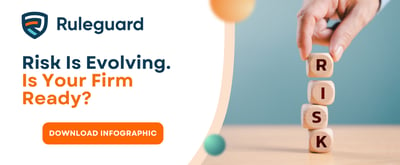









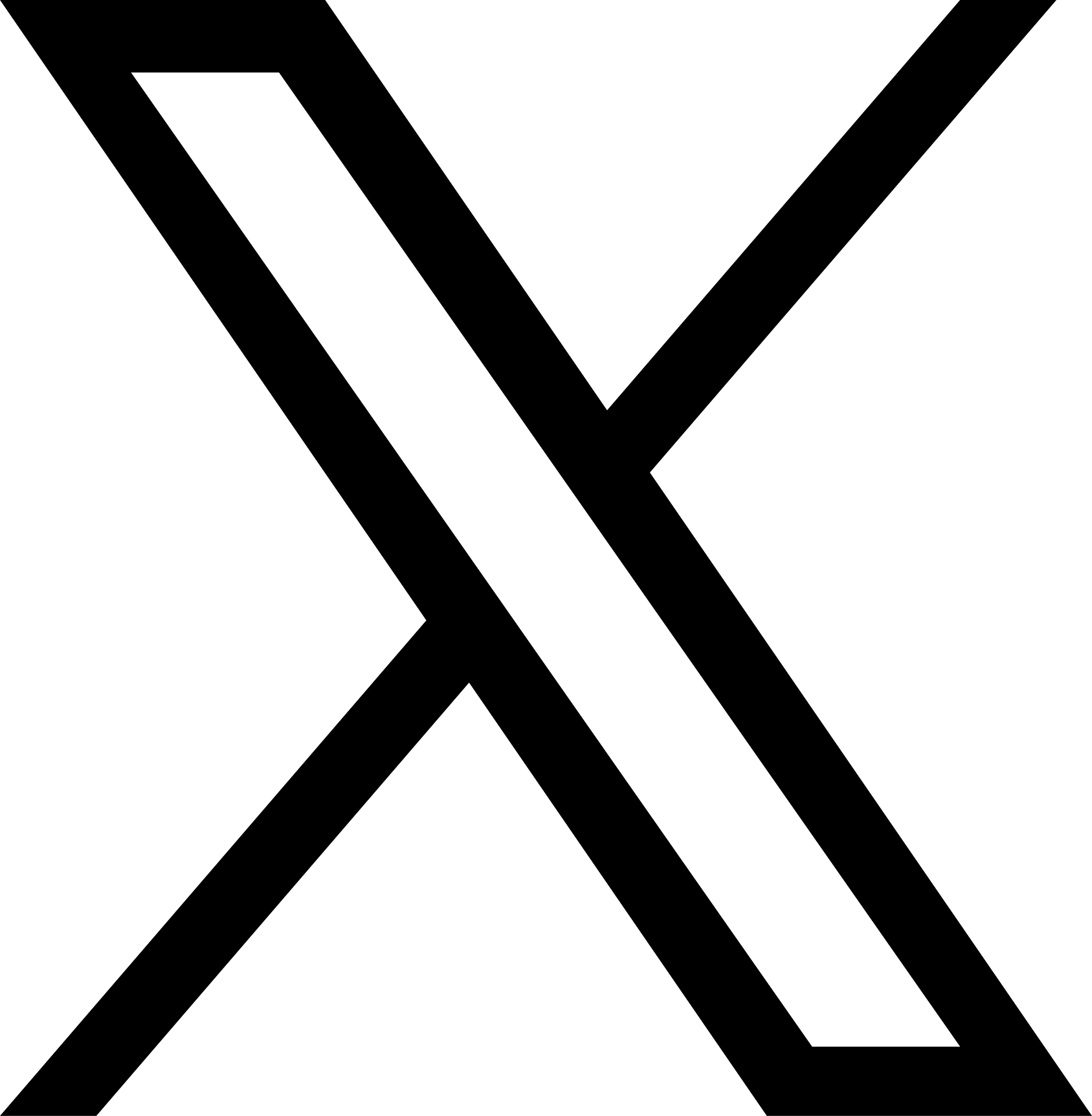



.jpg)






.jpg)