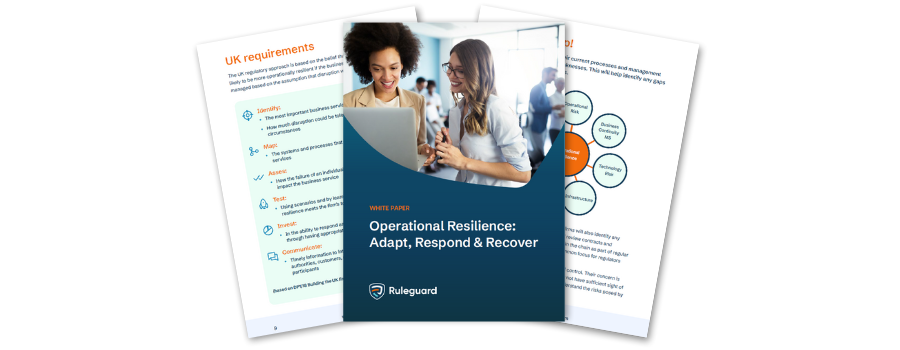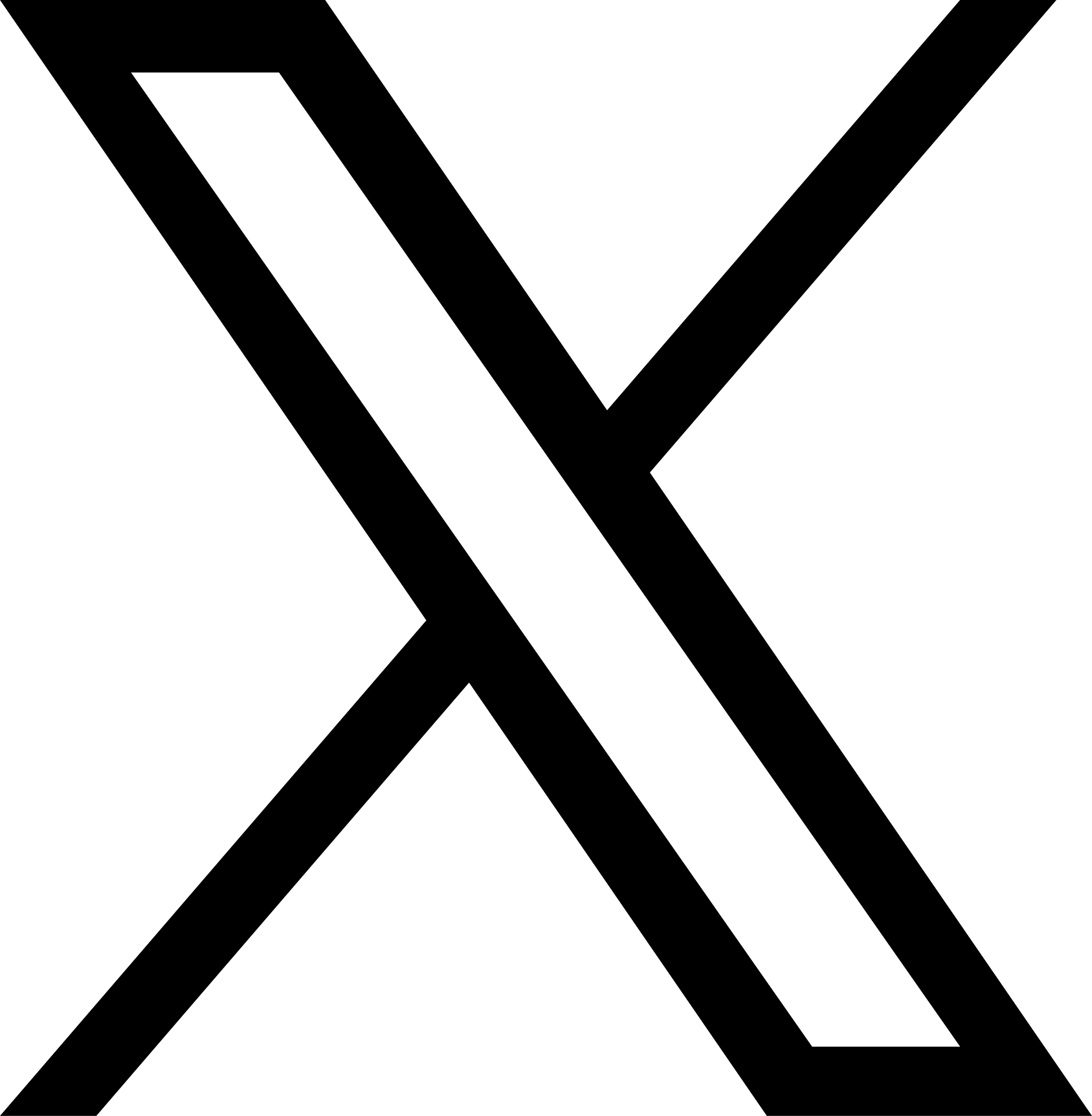We’re adding the ability to control exactly when Ruleguard informs people that something needs to be attested, and you can also set alerts to trigger when items are overdue, or end up failing attestation.
There’s also a new holiday system that lets Ruleguard users set dates when they won’t be available, so that you can ensure nothing is missed because key people are away.
The new reminder workflow – improved clarity and control
Previously, Ruleguard just sent an email out in advance of a reminder becoming due. It used some logic to determine how far in advance to notify you, but you weren’t able to influence exactly when this was.
Now, reminders have a set of values that you can change to suit your own requirements. When you create or edit a requirement, you’ll notice them show up.
‘E-mail notification’ controls when users are first alerted about an upcoming reminder. This number of days before the reminder due date, an email will be sent to all attesters simply letting them know. Bear in mind that at this point, the reminder isn’t ready for attestation, and the information that it covers can still be changed.
‘Lock Reminder’ controls when the attestation event itself will be created. At this point, the reminder is ready for attestation and the information that it covers can’t be changed any more. You need to have your information up-to-date and accurate by this deadline!
Between the day that the reminder locks, and the due date itself, attesters can carry out the attestation process on Ruleguard. If they don’t attest in time, this will show up as ‘late’ on the system MI.
If you want improved visibility of this, you can add users to the ‘Alert list.’ Anyone added here will be sent an email when the reminder is overdue. You can even get an email on a regular basis by picking the option at the bottom and choosing how often you’d like this to happen. As a final method of keeping up-to-date, users on the alert list will also be notified when an attestation is failed, so that you can immediately identify and resolve any problems.
Better inbox options – manage reminder events in detail
This will immediately make the reminder ready for attestation and notify the users.
You’ll also see new options on reminders that are ready for attestation that let you cancel the event and add new attesting users directly.
Inactive dates – “Out of office” features in Ruleguard
To do this, go to the “My Details” screen using the menu underneath your name in the top-right corner.
You’ll then see a section which will let you pick a range of dates when you’re not going to be available for attestation.
Once you’ve set a date range here, any attestations which are going to become due whilst you’re away will be highlighted on Ruleguard. You’ll see warnings on the reminder details page, the Inbox screen, the CF10a Dashboard, and any users on the ‘Alert list’ for a reminder will be notified at the point it does become due.
We’re sure that these improvements will add a lot of flexibility and power to how you use reminders in Ruleguard. As always, if you have any questions about how to get the best from the system, please drop us a line at hello@ruleguard.com.