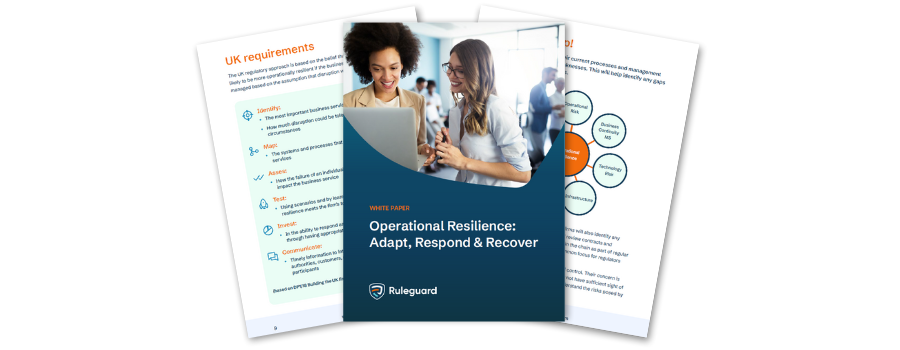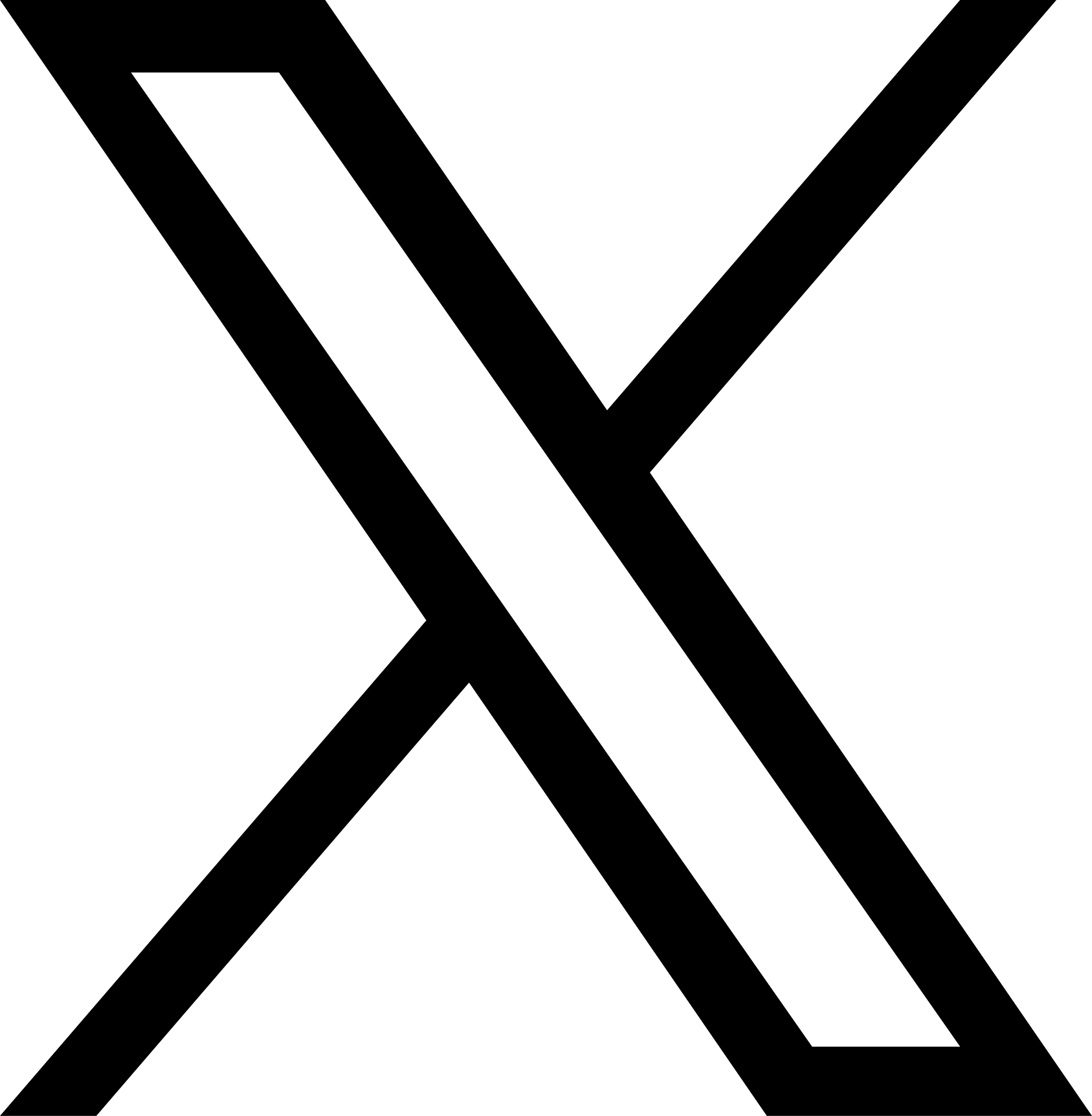Axiom 3.5 includes a great new way of navigating through content mapping pages.
We found that having to click through several levels of regulation using only the left-hand menu could be difficult, and we wanted to provide an easy way to find exactly what you’re looking for.
We also want to make sure that Axiom is ready to support a wide variety of content and rules-mapping workflows, and these new screens ensure that we’re ready to roll out support for new areas of compliance in the future.
Rule packs on the menu – a single click to begin
The process of getting into the mapping screens begins in the same way as before. You’ll find your rule packs on the left-hand menu and can open one by clicking on it.
Instead of drilling down in the menu from here, Axiom will now show you a navigation panel in the main area of the page containing the next level of detail.
As you click on these, you’ll see a breadcrumb menu appear which shows you exactly where you are in the system.
It’s important to remember that none of the Axiom content screens have changed in any way, so your information – and how it is grouped – is completely unaffected by this change. It just looks a little different! You can navigate through rule chapters, sub-chapters, topics, and control objectives as you did before. The only change is that instead of your journey beginning with clicks in the menu and ending with the control-objective panel, it’s all done by the new content navigator.
Applicability
You can now manage which sections of Axiom are applicable to you by pressing ‘Manage applicability’ as you browse through the content screens.
If you switch a section’s applicability to ‘No’, it will grey out the area (and all areas underneath) on the screen for you. You’ll also notice some of the MI views in Axiom highlight this fact. It’s important to note that even if you’ve marked a section not applicable, you can still map responses there. You may wish to provide some justification or detail to why rules don’t apply to your firm, and Axiom will allow you to do this.
For those of you who manage multiple legal entities on Axiom, you should set a section’s applicability to ‘Yes’ if it applies to any of your entities. You can then add granular responses tagged with specific entities which will let you specify why rules are applicable – or not – on an entity-by-entity basis.
Mapping screen layout improvements
When you reach a rules-mapping page, you’ll find things have been tidied up here, too. The full control objective detail is spelled out at the top, followed by any commentary below. Relevant regulation belonging to this page are found beneath this.
We’ve made a change to the way ‘Interpretation’ is displayed, so that if you don’t have a specific interpretation entered, Axiom hides this section for you. To add some information here, simply pick ‘Manage interpretation’ from the page menu and this will then appear at all times.
Relationships – manage how your information fits together
One of the great new adjustments to the mapping screens is that you can build specific relationships between your items if you wish. So if you want to show that a control directly covers one or more individual processes, you can. You can also manage how processes and controls fit into risks, and reminders, with the new area in the bottom-right of each item.
Content editors can click on the ‘edit’ icons in this section to manage relationships.
Reminders – no longer listed separately.
The last improvement to the navigation on the rules mapping screens is that you don’t need to go to a different page to manage reminders any more. They now show up directly underneath the items you’ve added them to.
You’ll also notice that you can add reminders directly from the ‘+’ button in the bottom-right of the page now, in the same way as for processes, risks, and controls. You can put a process or a control directly into a reminder using the relationships area.
Overall we’re very excited about these new features and we hope that these changes make it even easier to use Axiom, but as always if you have any questions please don’t hesitate to let us know at support@axiomhq.com.